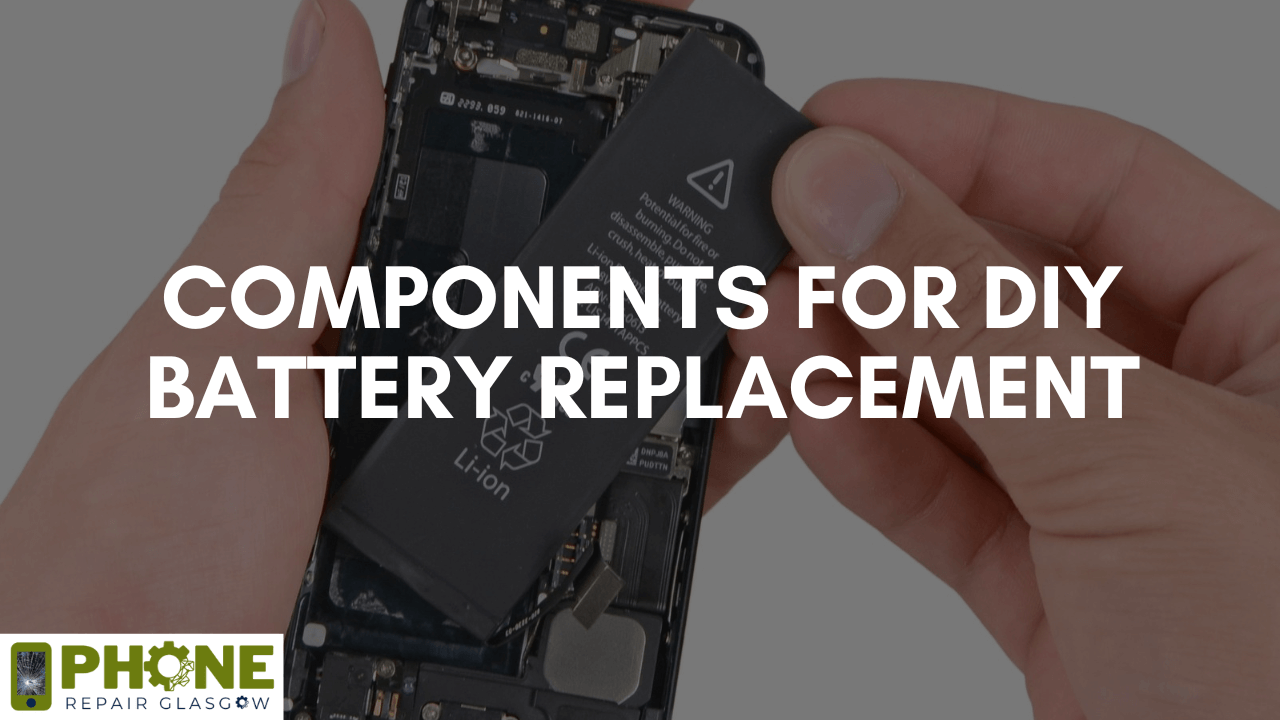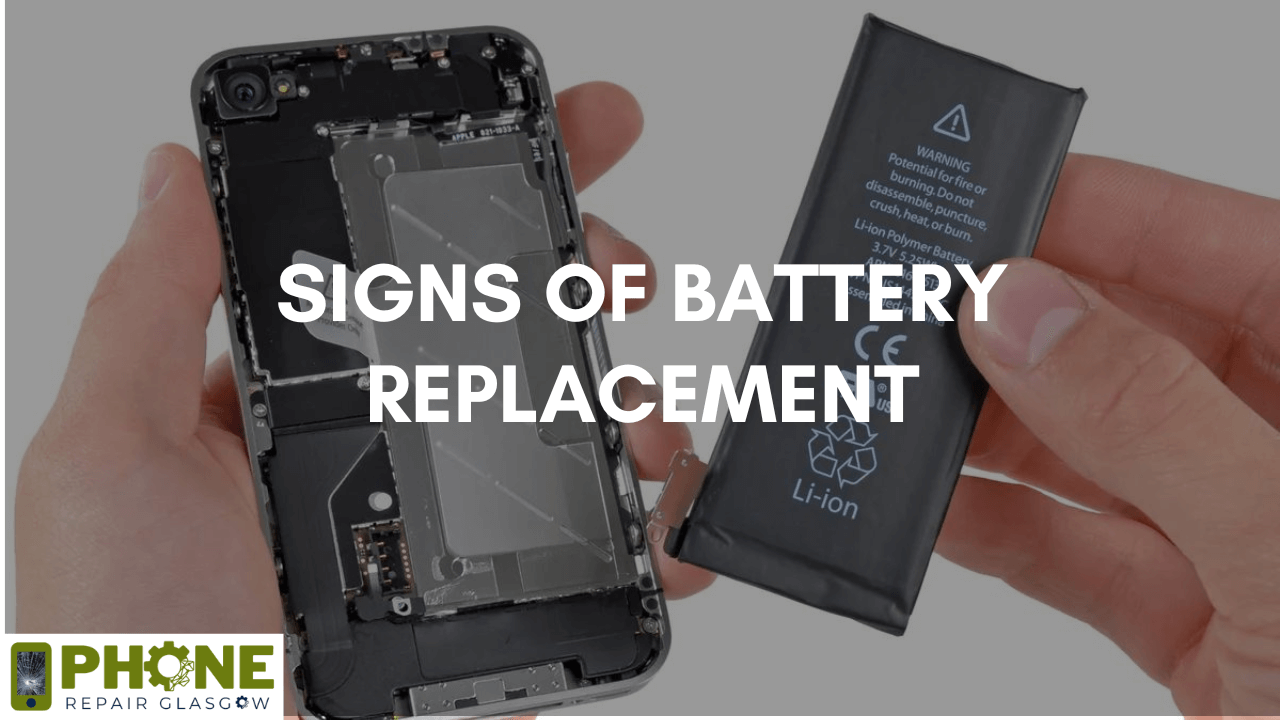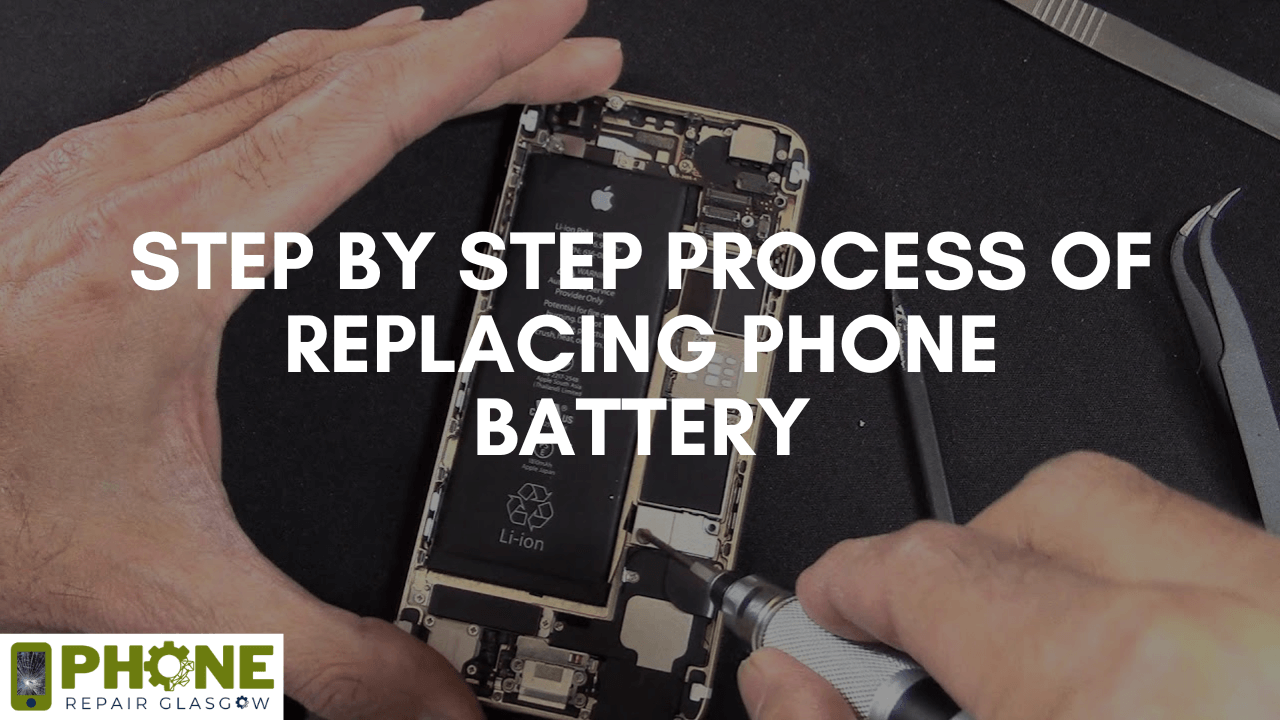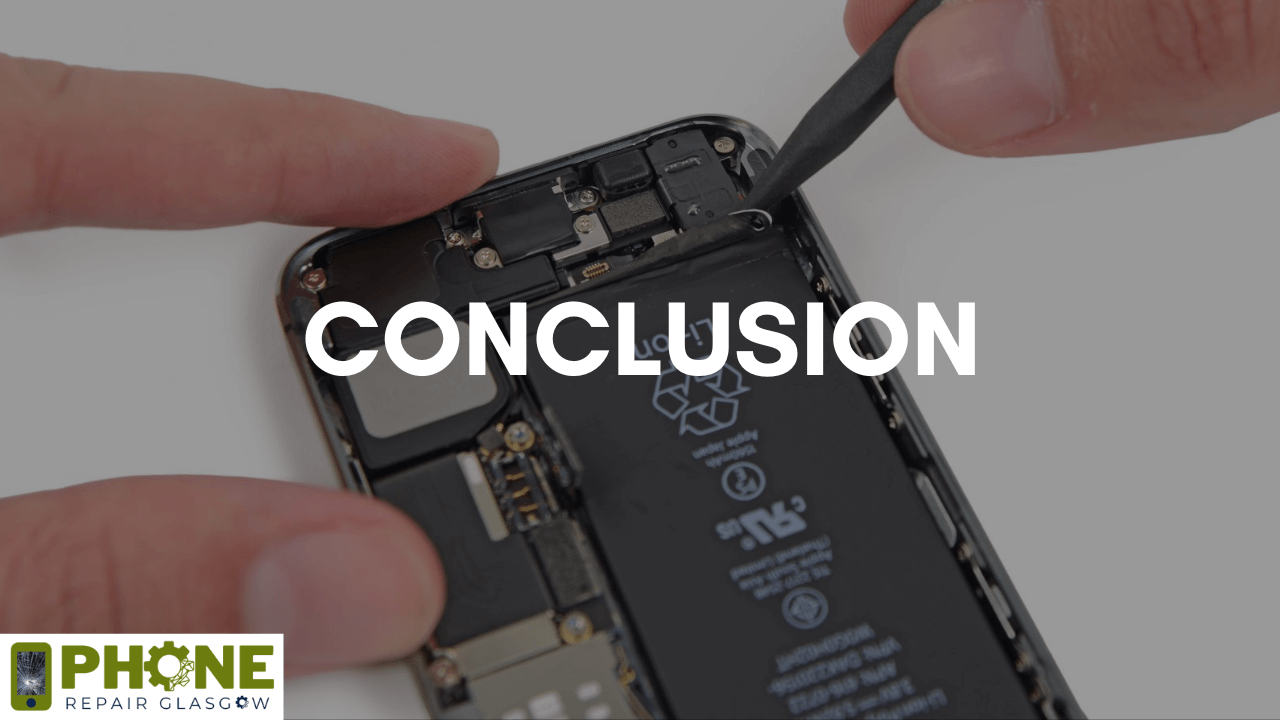Replacing the battery of your phone is enhancing it’s performance and life span. This guide includes different steps required in replacing the phone’s batteries safely. You can easily attempt DIY replacement of your phone battery which will help you in saving money but it will be requiring much accuracy and caution.
This is because you have to avoid damaging any component of your device and replace the battery very efficiently. So, get to know about the complete details regarding expert tips from Phone Repair Glasgow in replacing your battery.
Components for DIY Battery Replacement:
For replacing the battery of your phone safely at your home require the following tools and components:
- A replacement battery that is original and of high quality. It should be sourced from reputable suppliers.
- Repairing toolkit which is necessary for the entire process. It includes tweezers, prying tools and screw drivers.
- Heat gun for removing the adhesive for battery removal.
- Suction cup in order to take off the screen of your phone.
- Electrostatic discharge strap which is helpful in preventing the chances of any electrostatic discharge which can cause issues to the internal components.
Signs of Battery Replacement:
Following are some of the signs that indicate that it is the correct time to replace your battery. So, if you know about all these indications, then you can easily prevent the long term damage to your phone’s battery.
At that time, you should either take it to a phone repairing shop or replace it with DIY replacing methods which will be helpful for you in saving your mobile battery. Following are some of the common signs of battery replacement:
- Quick battery draining without excessive use of your phone is the leading sign that indicate your battery needs replacement.
- If your phone is overheated, then it indicate that the battery is going to be dead soon.
- Slow charging of your phone also shows that there are problems going on with your phone’s battery.
- Battery swelling can occur if there is any problem with your battery, which can cause damage to the other components of your device as well. So, if you experience swelling of battery, then it can be dangerous and it should be replaced immediately.
- If your phone is shutting down, if it is even fully charged then it can also be very dangerous for your device.
Step by Step Process of Replacing Phone Battery:
- Shutdown your phone for avoiding any electric shocks.
- Remove the screen of your phone. Along with this, also remove the back panel for accessing the battery.
- Now remove the battery with the help of a prying tool. It will help in disconnecting the battery which is connected to the motherboard.
- Now, remove the battery. If it is tightly sticked, thrn use a heat gun for loosening the adhesive.
- Now insert new battery in your phone using adhesive strips. This helps in securing the battery and keep it in place.
- Now, reassemble all the parts of your phone and reattach the back and front screen.
- Lastly, power on your mobile phone and test its functioning.
Conclusion:
It is very necessary to replace the battery of your phone. This is because it helps in excending the life of your phone and will also save money. So, you should know all the above mentioned steps that are required in the phone battery replacement process.