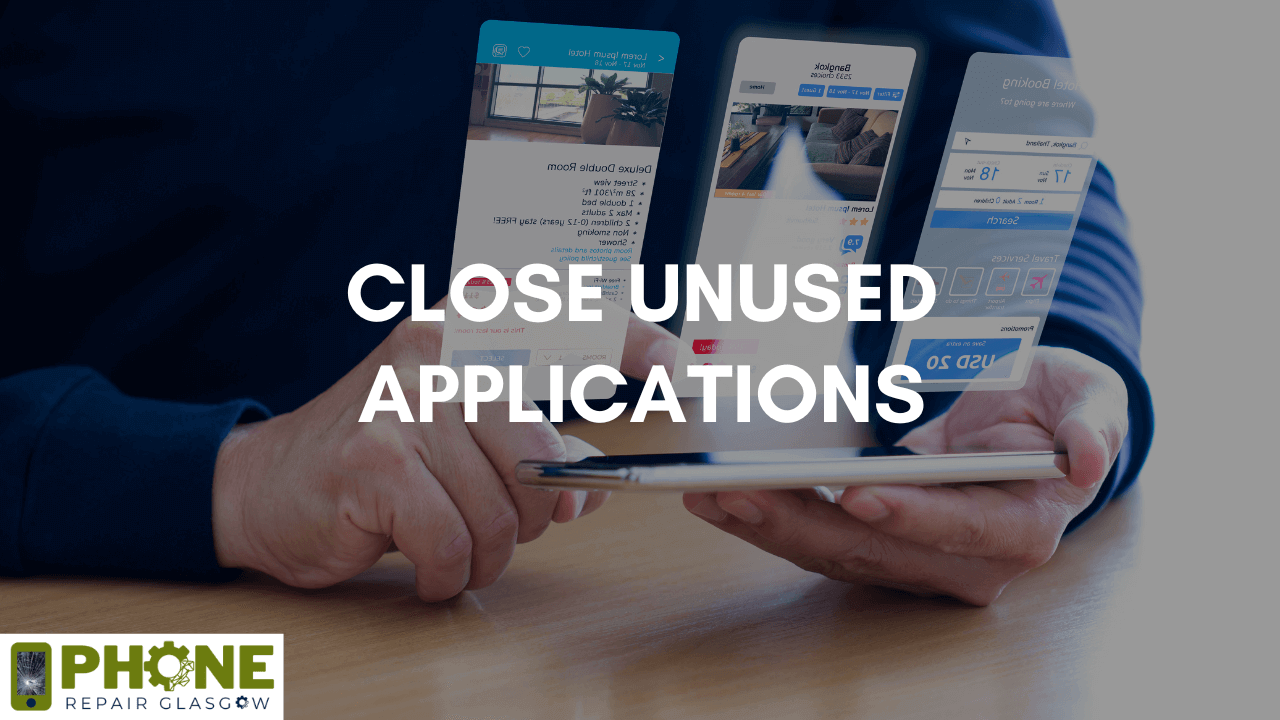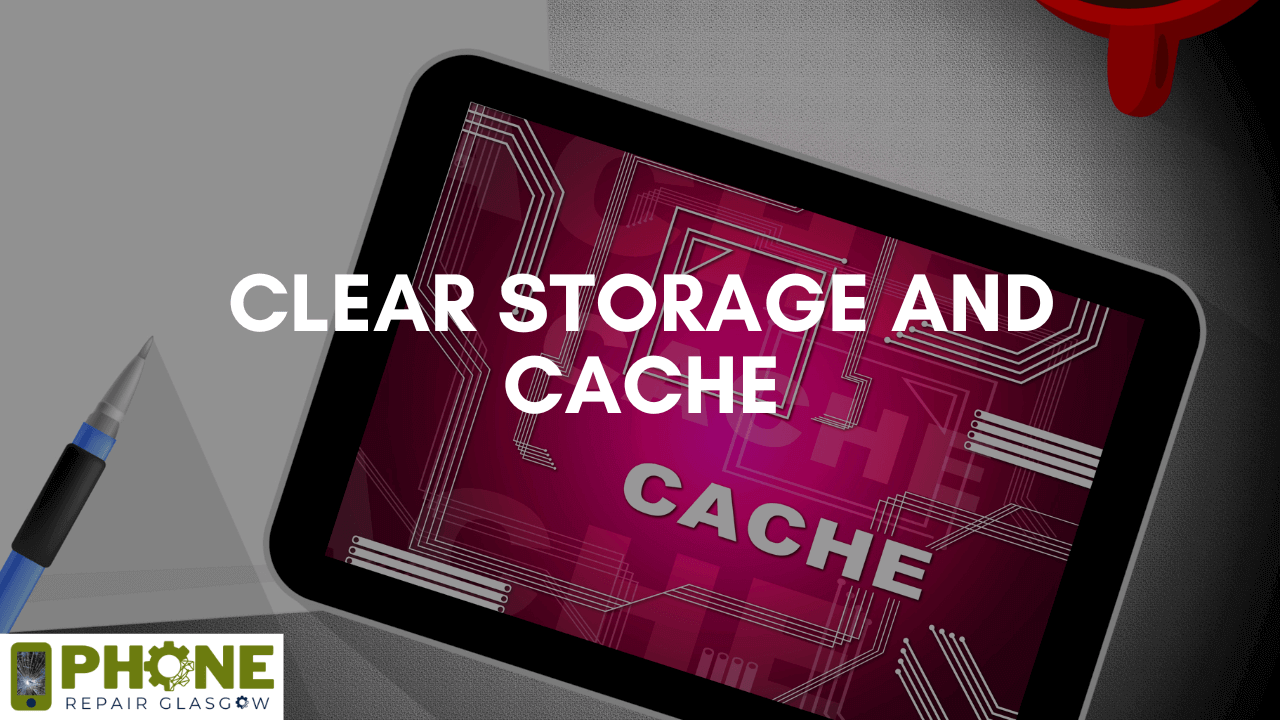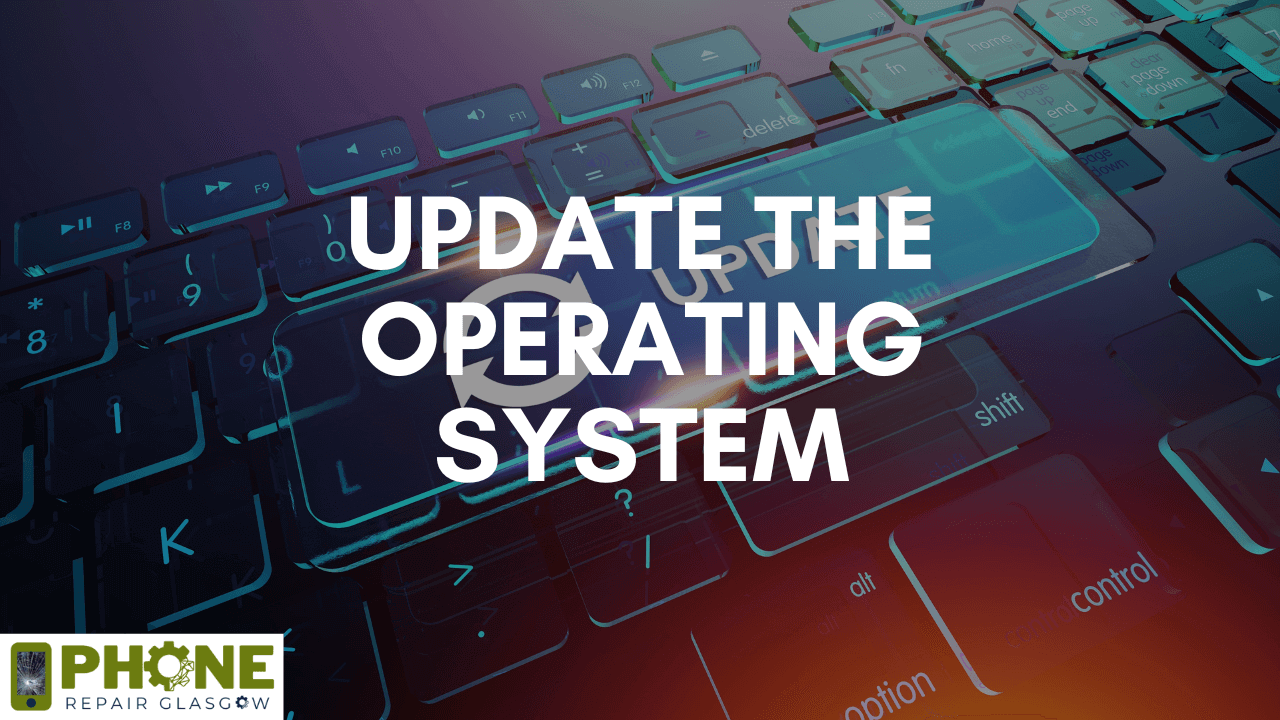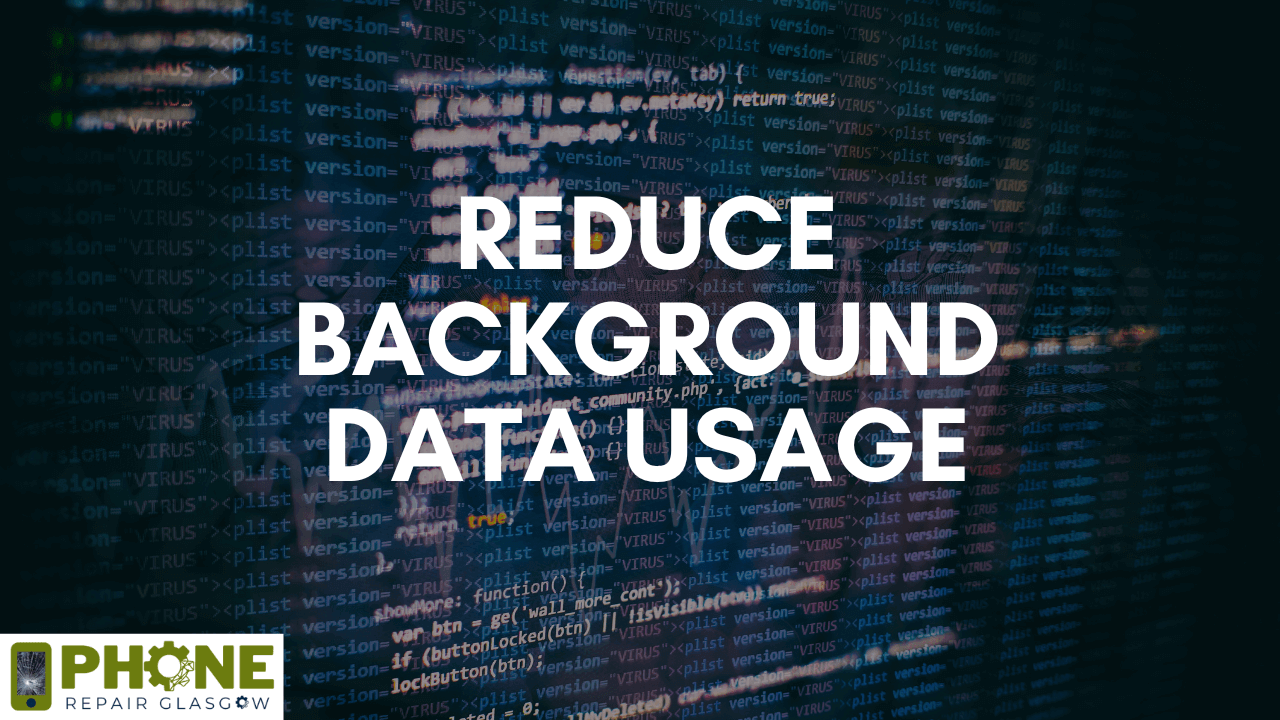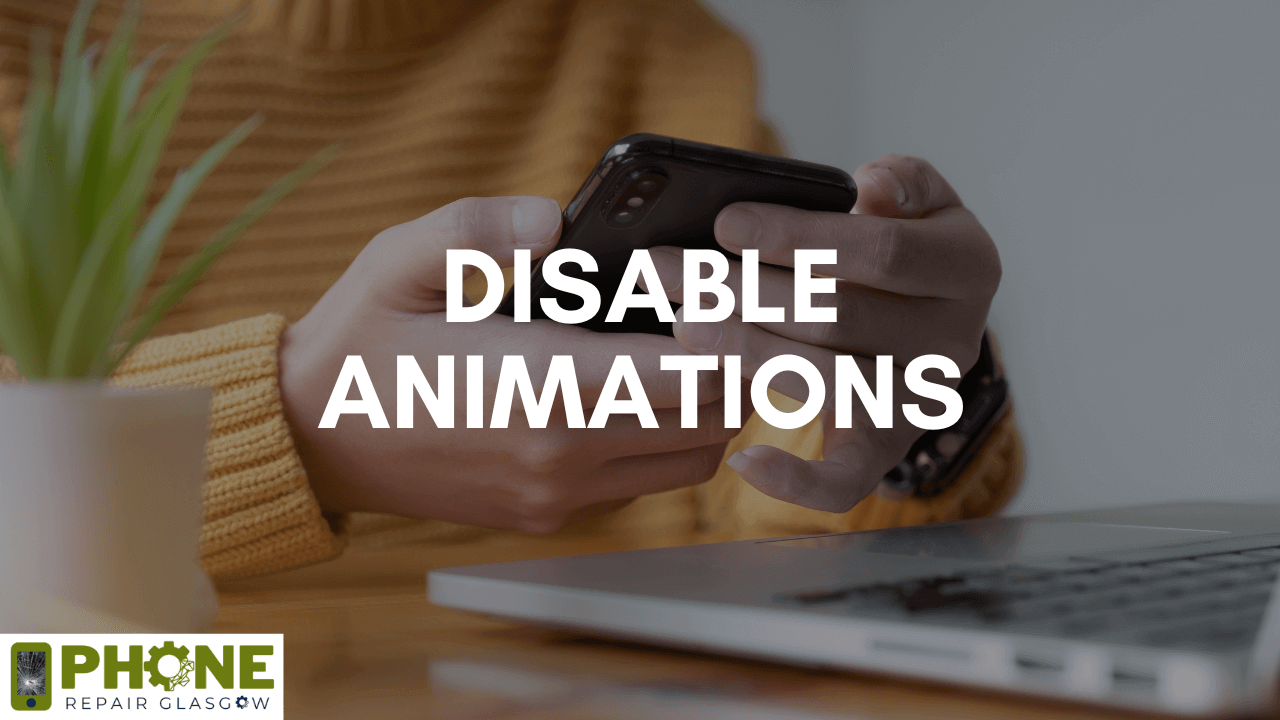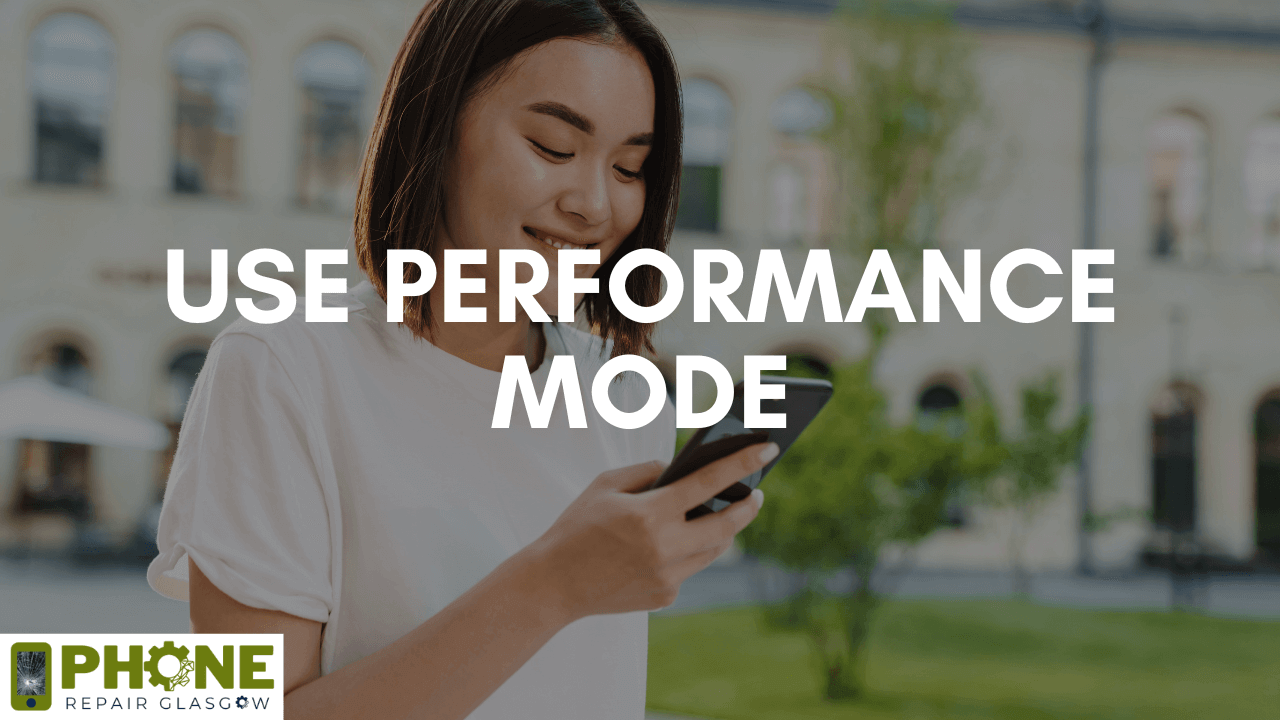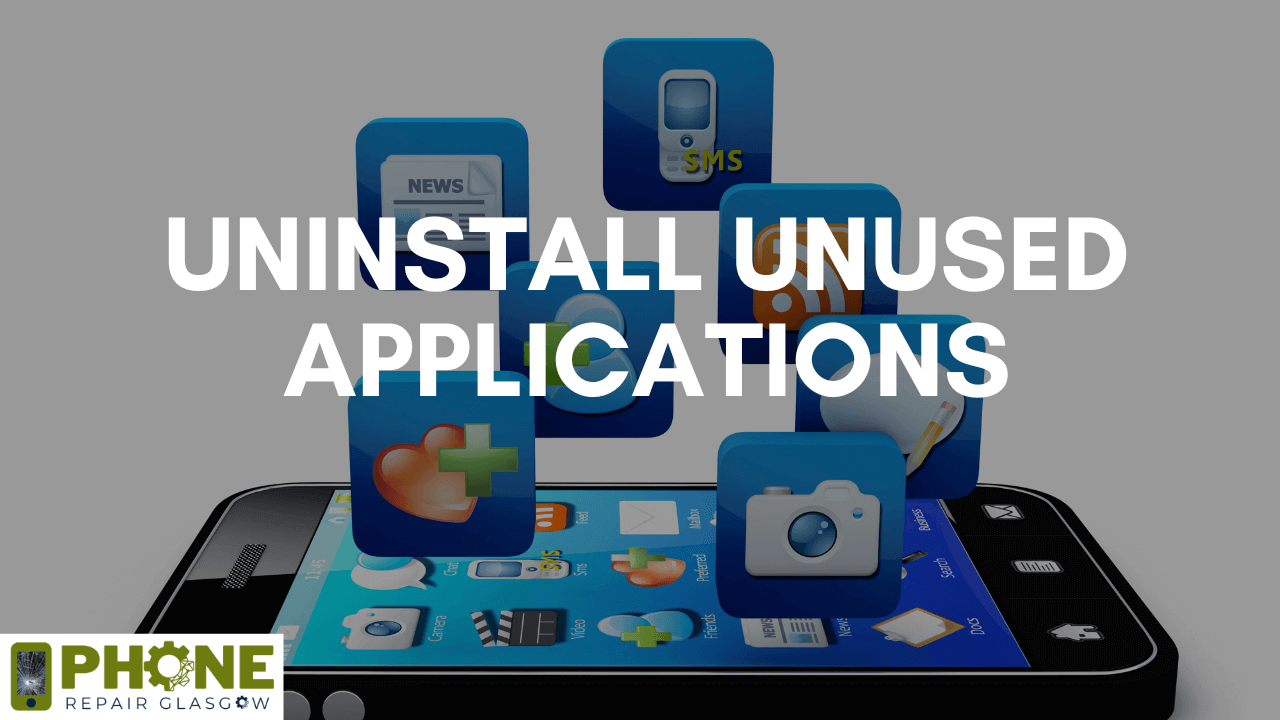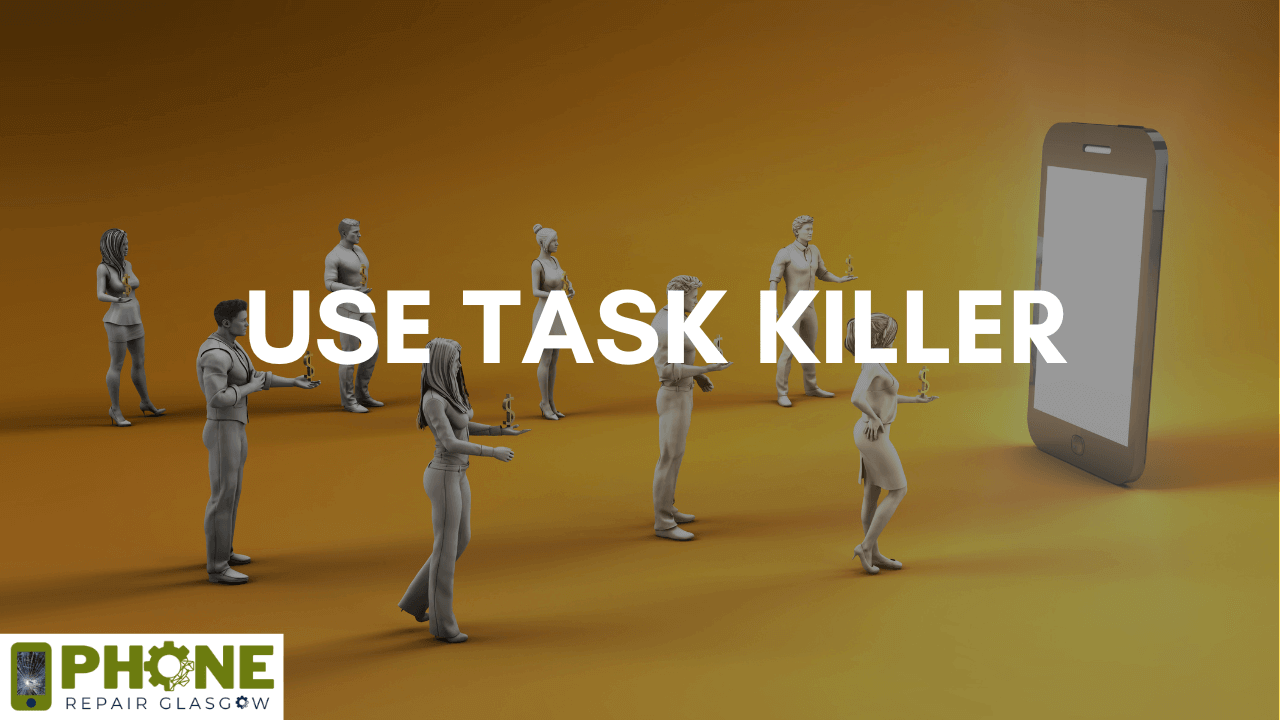Smartphones are considered a very integral part of our lives. So, if they don’t work properly then it is necessary to adopt some tips and tricks to enhance it’s performance levels. It helps in increasing productivity levels and also has a good impact on the optimal performance of your phone. This guide will explain you the top 10 tips for boosting your phone’s performance.
Close Unused Applications
The most important tip to boost your phone’s performance is to close the applications that are not in use. This helps save memory and power. This is a very simple process to close the apps which are draining the battery. This is because when multiple apps are opened on your mobile phone, then it can slow down the normal functioning of your mobile phone. The following are the benefits of closing the apps not been in use for a long time:
- Helps in freeing up the phone’s memory.
- Reduce the draining of the battery.
- Improve the overall working of the mobile phone.
Clear Storage and Cache
By clearing the unnecessary and temporary files from your mobile phone, you can easily enhance the mobile’s performance. It also helps in freeing up the space for more useful tasks. It also improves the mobile working speed. So, by clearing the cache, you can easily save your mobile phone from any further damage. Clearing the storage includes the following things:
- Clear the cache history and browsing data.
- Delete the temporary documents and files.
- Remove the unnecessary documents and downloaded files.
Update the Operating System
It is also very necessary to update the operating system according to the latest features. This also helps in maintaining the normal performance of your mobile phone. There are various versions of the operating system of your mobile which should be kept in mind to remove viruses and enhance the security of your data. Following are the types of different updates provided by the operating system of your smartphone:
- The updated operating system comprises performance enhancement.
- It increases the security levels as well because it comprises security patches.
- It comprises many bug fixes which lead to the prevention of any viruses.
- New features are also added along with the updating of the previous operating system.
Reduce Background Data Usage
By limiting the usage of background data, you can easily conserve resources. This is because if you restrict the data that is working on the background for different applications, then it will help in improving the performance. Moreover, it will also cause the conservation of other resources, which will have a positive impact on the mobile phone working speed. So, always try to limit the background data for different applications which you should consider the news applications, social media applications, and emails. This will help in reducing the burden and will also increase the speed of all the applications that are working on the front.
Disable Animations
This is also a tip to enhance the performance of your mobile phone because it will conserve the resources of your system. The animations can consume a lot of space and resources of your mobile phone which will have an ultimate impact on the performance of your phone. As a result, your mobile will be working slowly. So, you have to disable the animations to make it run smoothly. Following are the results that will appear after disabling the animations:
- It will help In Improving the performance.
- Increase the speed of loading the applications.
- It will help in conserving the battery life.
Use Performance Mode
By using the performance mode, you can easily optimize the settings for enhanced functionality. This performance or gaming mode present in your smartphone will provide you with a better navigation experience and will increase the performance as well. The following are the benefits of having a performance mode and utilizing it to get good results:
- It increases the processing power of every task on your mobile phone.
- Improve the performance of graphics as well.
- It also helps in reducing the usage of background data.
Uninstall Unused Applications
By uninstalling the unused apps, you can easily free up the storage of your phone. Moreover, it will also help in reducing the clutter and will have a positive impact on the performance levels of your device. This tip should also be followed when you have a lot of apps that are unused on your mobile phone. So, the apps that are no longer used should be uninstalled. Along with this, the applications that are unnecessary and take up large storage space in your phone should also be uninstalled. This will provide better results in the performance levels and will increase the chances of having a smooth workflow in your mobile phone.
Restart Your Phone
It is advised to restart your phone regularly. Along with this, clear the memory as well from time to time. This helps in refreshing the system of your phone. The following things should be considered while restarting your phone:
- Restart it at least once a week or more.
- Restart your phone after installing any new application.
- If your phone is working slowly, then restart it.
Use Task Killer
By using a task killer, you can easily stop the applications that are running in the background and are not indicated to you. But the task killers should always be used very attentively. This is because they can cause issues sometimes but they will have a good impact on the performance of your mobile phone. Only use the task killer if you have a lot of applications in your mobile phone running in the background. Along with this, use it when your mobile is so slow that it is causing problems while working. Moreover, you can also use this task killer if you need to free up memory very quickly. So, this will help you in getting a normal functioning of your device.
Do Factory Reset
Doing a factory reset can help in gaining the normal functioning of your phone. If your phone is responding very slowly, do factor reset but keep in mind some things before resetting it.
- Always back up your contacts and other data before doing a factory reset.
- Remove external storage devices.
Phone Repair Glasgow provides phone repair services in Glasgow and surrounding areas, if you have any inquiries just contact us!