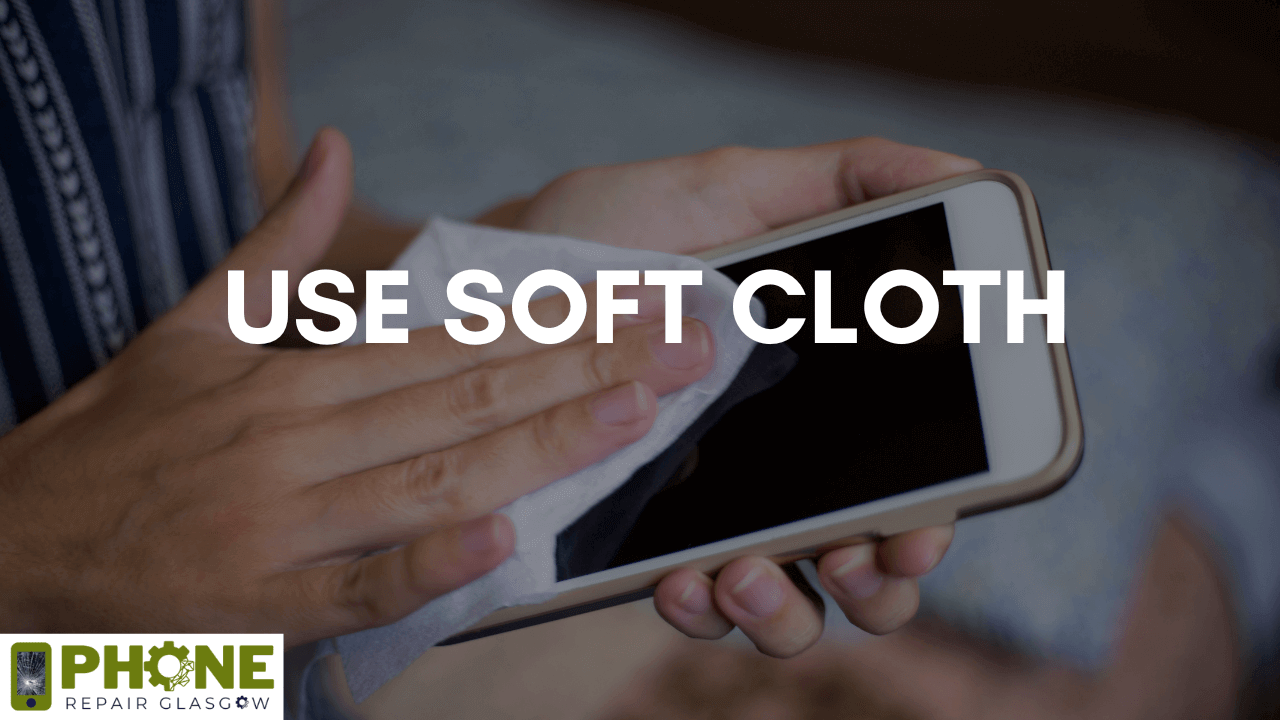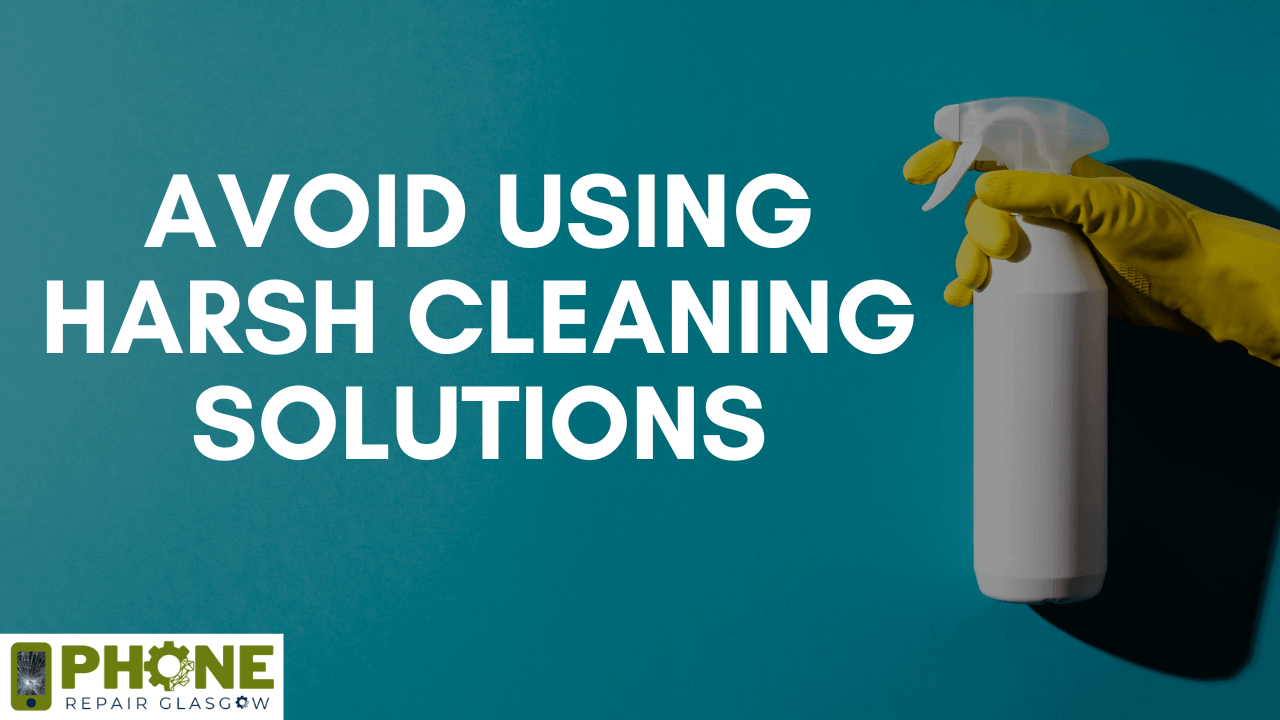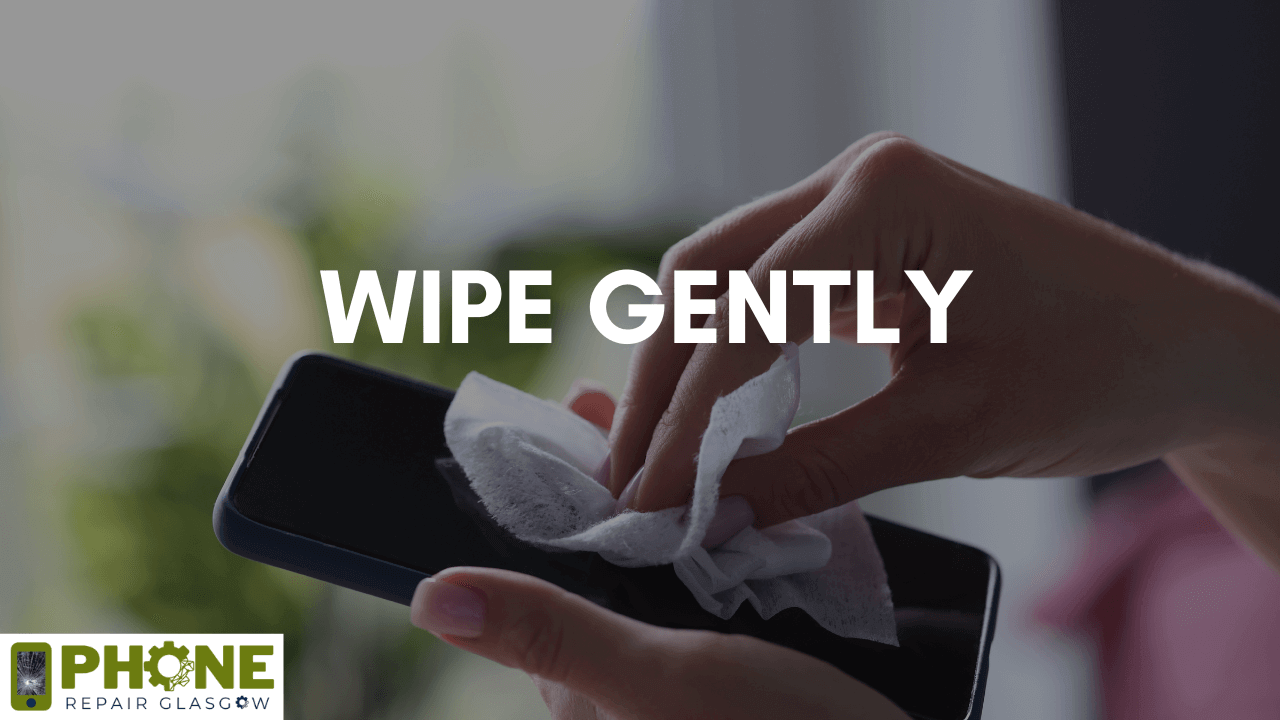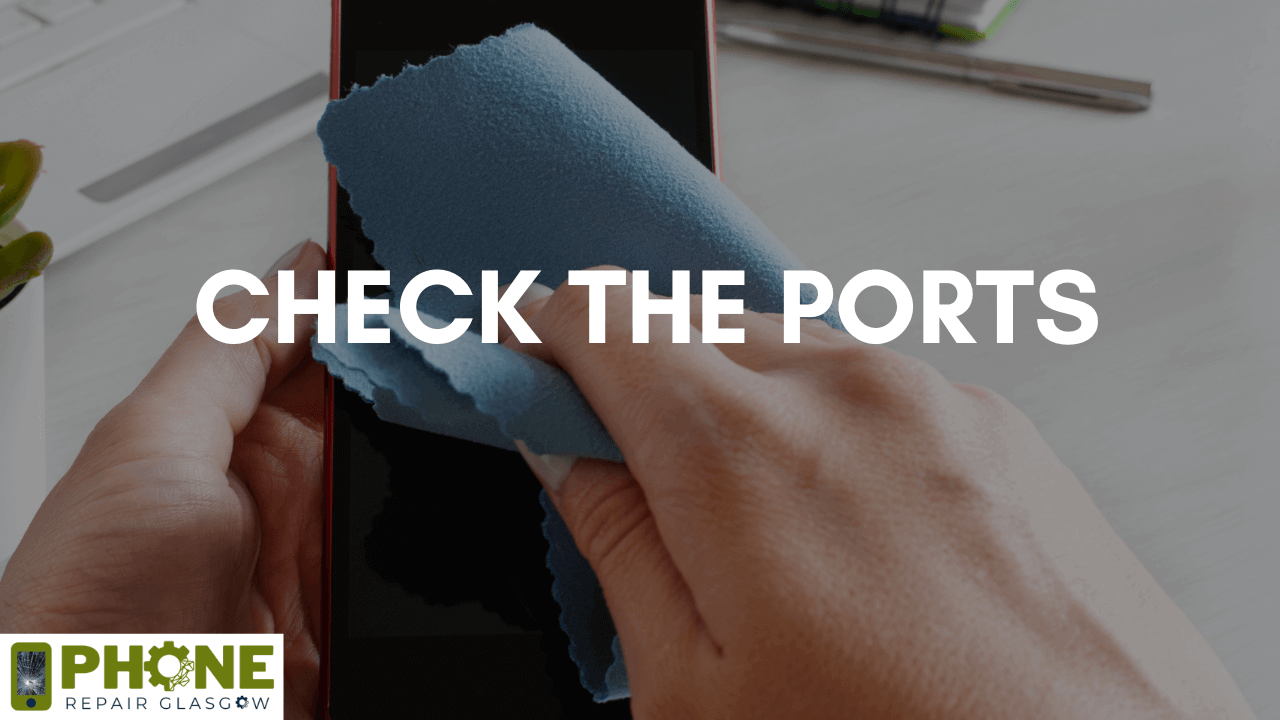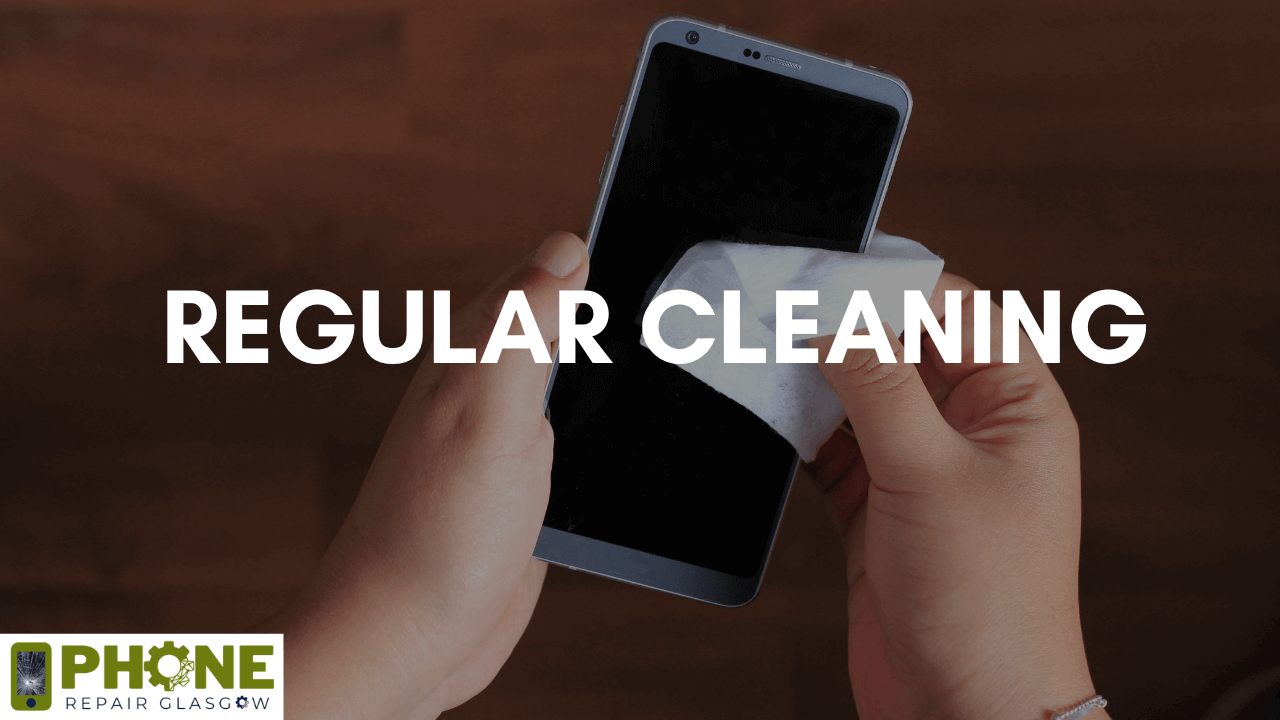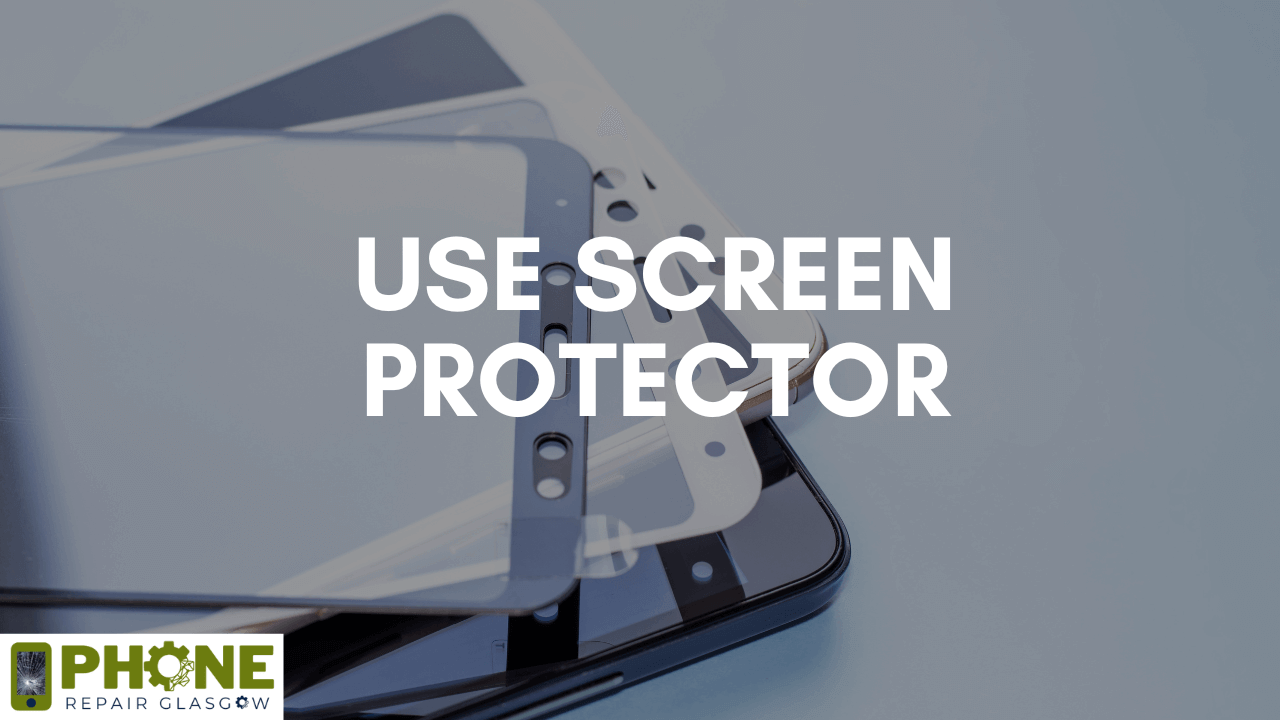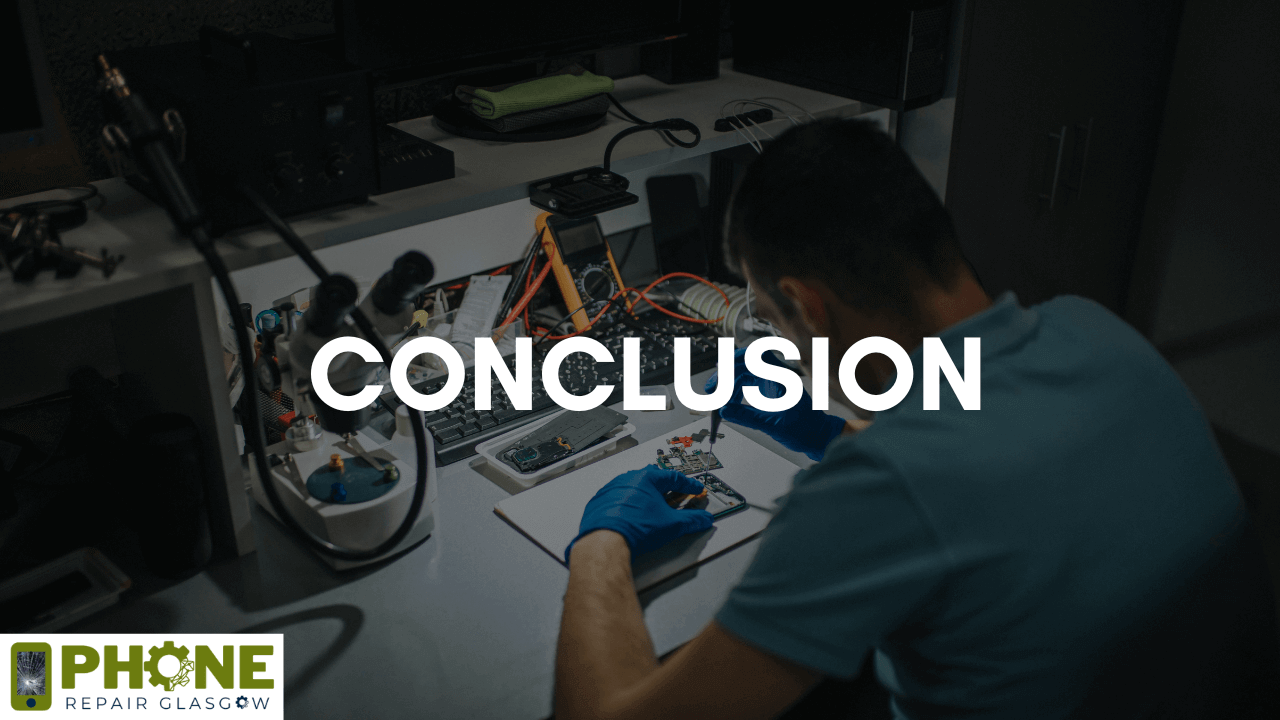If you are having issues with your smartphone, it might be due to a lack of cleaning after use or any minor issue. Smartphones also require cleaning but with gentle considerations. You can easily clean your phone at your home as well. This helps in reducing the long-term damage. Moreover, it will also aid in prolonging the life span of your device. This guide will describe various tips by experts for cleaning your smartphone.
8 Expert Tips for Cleaning Smartphones
Here are some tips provided by phone repair experts for cleaning your smartphone at home with care. If you follow all these tips effectively then it will be helpful for your smartphone to not have any long-lasting damage or problems in its functioning. So, the following are the tips to consider when you are going to clean your phone by yourself.
- Power it off
- Use soft cloth
- Avoid using harsh chemicals
- Damping
- Wipe gently
- Check all ports
- Regular cleaning
- Use screen protector
1. Power it Off
If you are going to clean your smartphone, then it is very necessary to power it off first. This is because turning it off completely helps in saving it from any long-lasting damage from the inner side. This also prevents any electrical shocks or damage to the inner side of the display screen. Along with this, it will also help in preventing the access of any cleaning solution into the phone’s internal components. So, it is a primary tip to consider when you are going to clean your mobile phone by yourself at your home.
2. Use Soft Cloth
Once you have turned your mobile off, then you have to take a soft and gentle cloth. This should preferably be a microfiber cloth which is mainly used for cleaning the glass screens. So, you can clean the display screen of your mobile phone with a soft, microfiber cloth. This is because they are not the problem causing the mobile screen and are also very effective in responding promptly to fingerprints or other mobile usage. Moreover, keep in mind to always avoid the use of paper towels, cloth, or abrasive materials, which can cause scratches on the screen. If you follow this tip, it will help save your device from any harm while cleaning it.
3. Avoid Using Harsh Cleaning Solutions
Never use harsh household chemicals or cleaners for cleaning your phone. Also, don’t use any cleaner comprising of bleach or ammonia as it can cause much harm to the display screen. Along with this, all these chemicals are very harmful to the screen coating, phone finish, and also the internal parts. It can also discolor the outer finish of your mobile phone. So, always consider using phone sanitizing wipes or specialized mobile cleaning solutions. They will help you in cleaning your mobile phone effectively.
4. Damping
Always use a damp cloth for cleaning the smartphone. But you must keep in mind that it should be slightly dampened rather than being completely soaked in water. This is because complete soaking can cause water damage to your phone. Also, the water can float inside the phone as well. Moreover, damp cloth should also be used only if it is necessary, otherwise you should consider using soft, dry cloth.
5. 
After using a damp cloth, wipe the screen of your smartphone gently. Start from the top and rub it smoothly and evenly from top to bottom. Always be gentle while cleaning the phone by yourself and don’t apply much pressure. This is because the pressure can cause scratches and damage to the screen and phone casing. So, wipe it gently after using the mobile phone cleaners.
6. Check The Ports
Take a dry cloth and check for any water or moisture left in the ports. Clean the charging port, headphones port, SIM card slot, and other ports. Try to remove the dirt and moisture, if any, from the ports with a completely dry cloth. If any debris gets into the ports, it can lead to damage to internal components, which will require professional repair services. So, use a dry microfiber cloth to prevent the water spots as well. This will enhance the effectiveness of your mobile phone’s coating.
7. Regular Cleaning
By cleaning your phone daily with a soft cloth, you can prevent the long-term buildup of dirt. This will help in maintaining the integrity and normal functioning of your smartphone. Moreover, by cleaning it daily you can also prevent the chances of building up fingerprints or dust prints on the display screen of your phone. So, try to maintain the cleanliness of your phone regularly.
8. Use Screen Protector
Try to use a screen protector to prevent the chances of scratching or other damage. It can also save your device from breaking if it falls on the ground. In addition to this, the screen protectors are also very helpful in cleaning the screen easily. As a result, they provide safety and much clarity while using your phone.
Conclusion
By following all the above-mentioned tips and guidelines regarding the cleaning of your smartphone, you can easily keep your phone in its optimal condition. This will help in prolonging the life of your phone and its other components. So, always try to keep it clean and hygienic which will have a big impact on the functionality of this device.