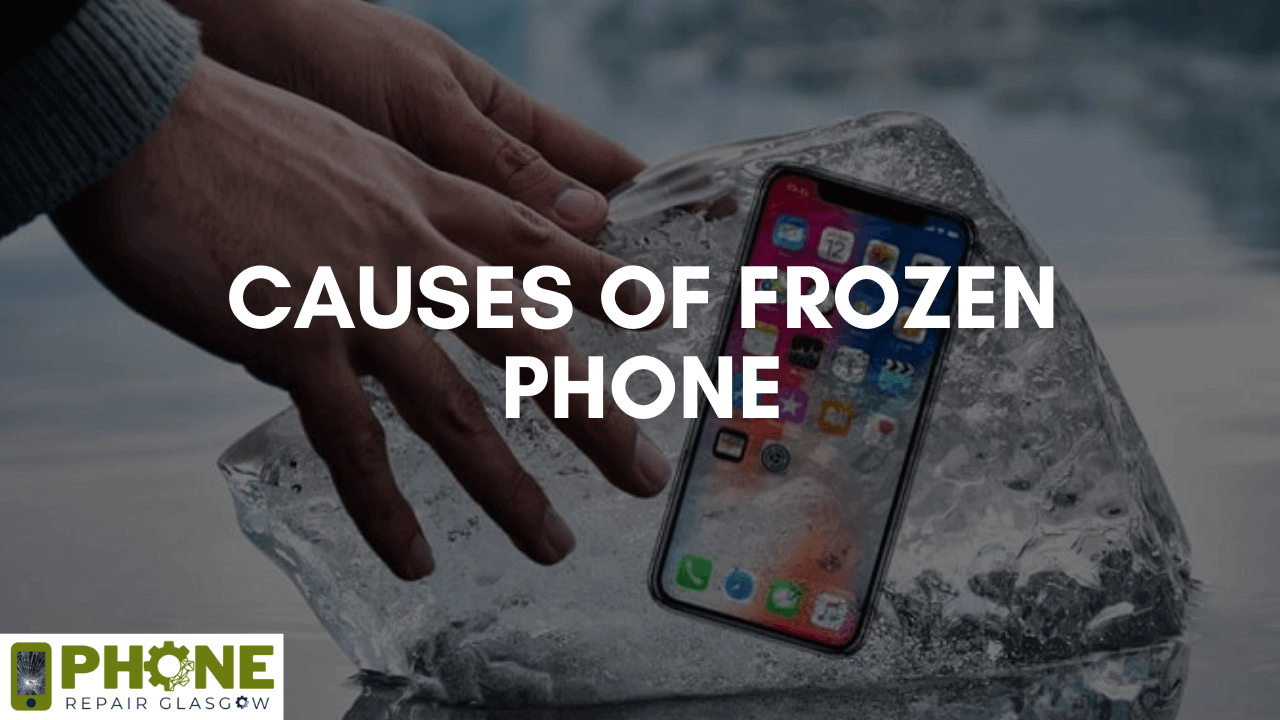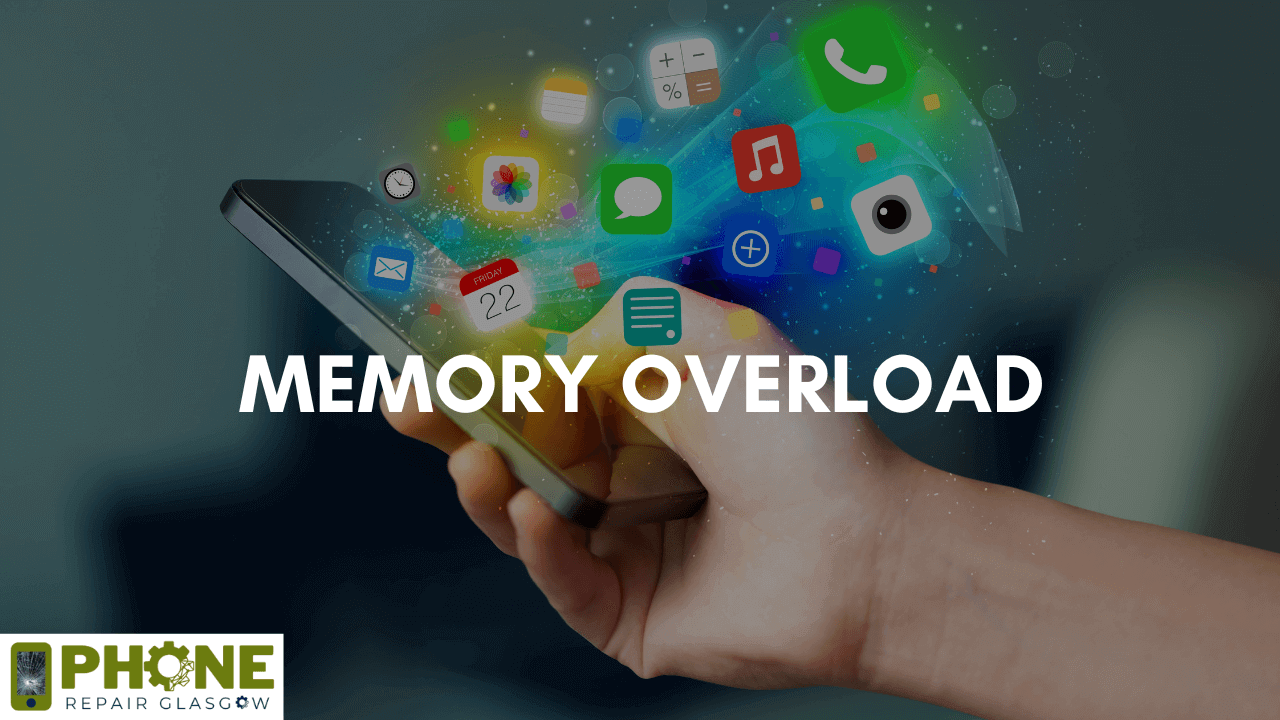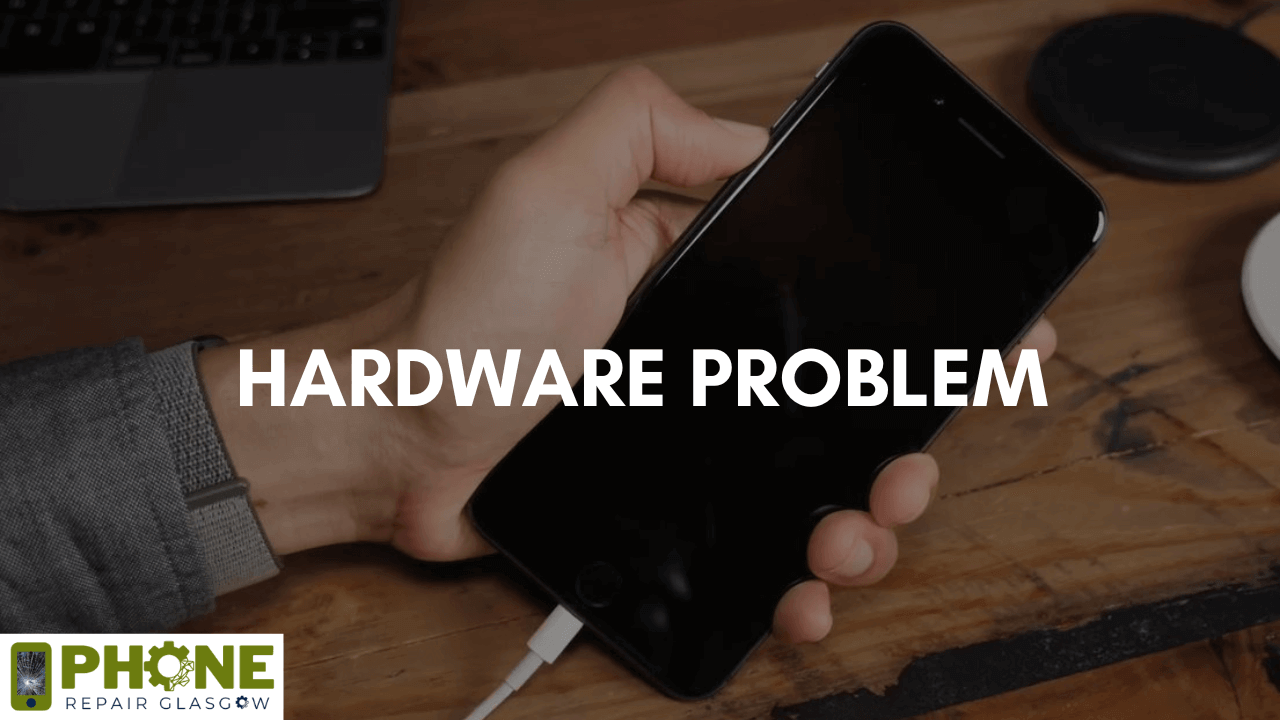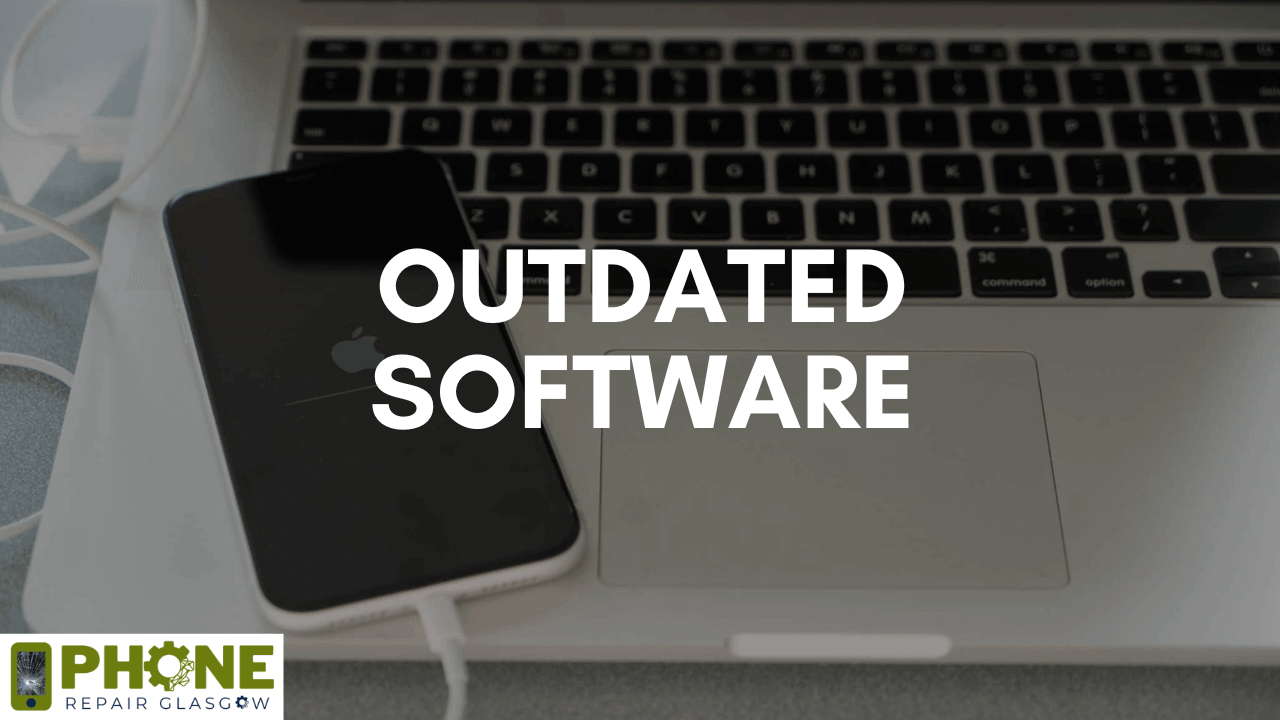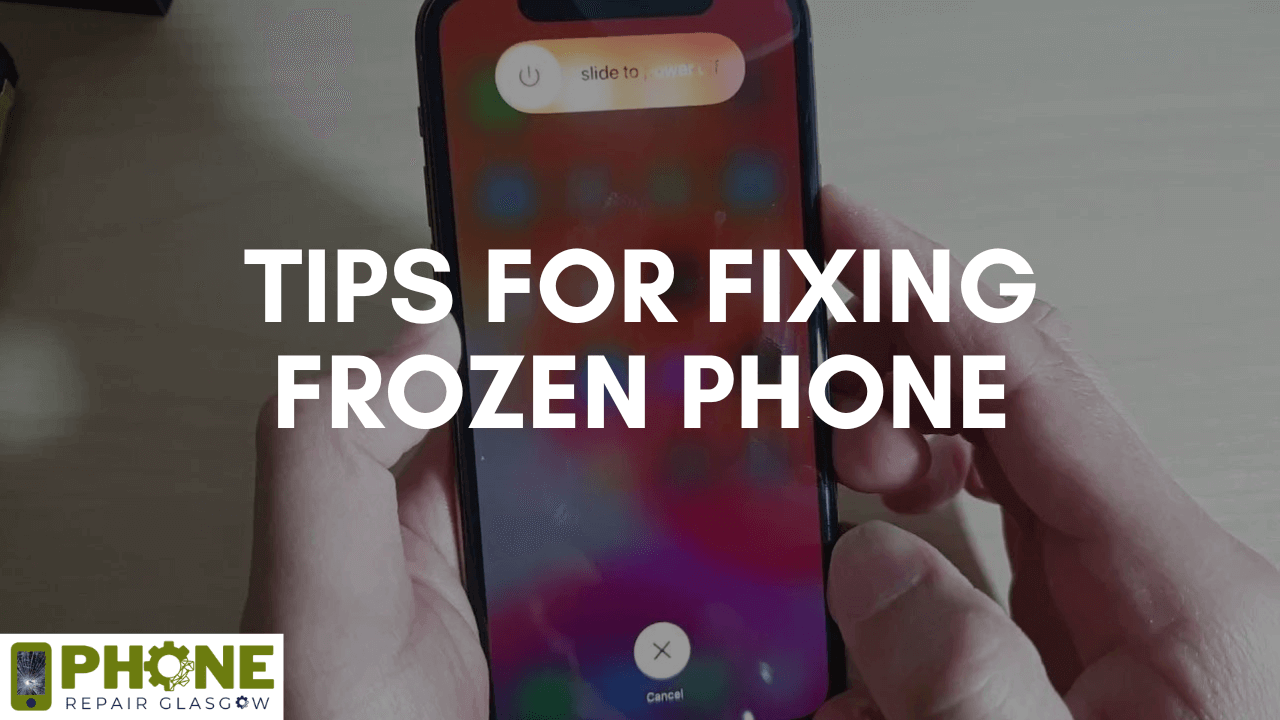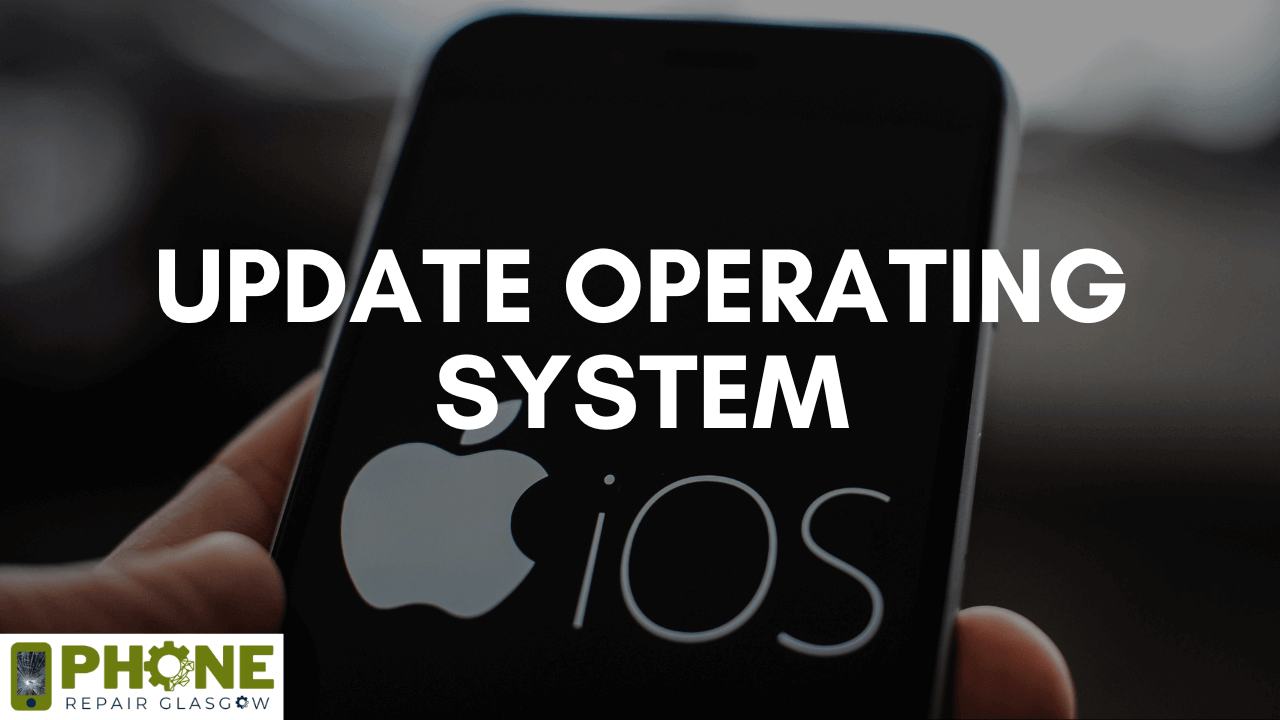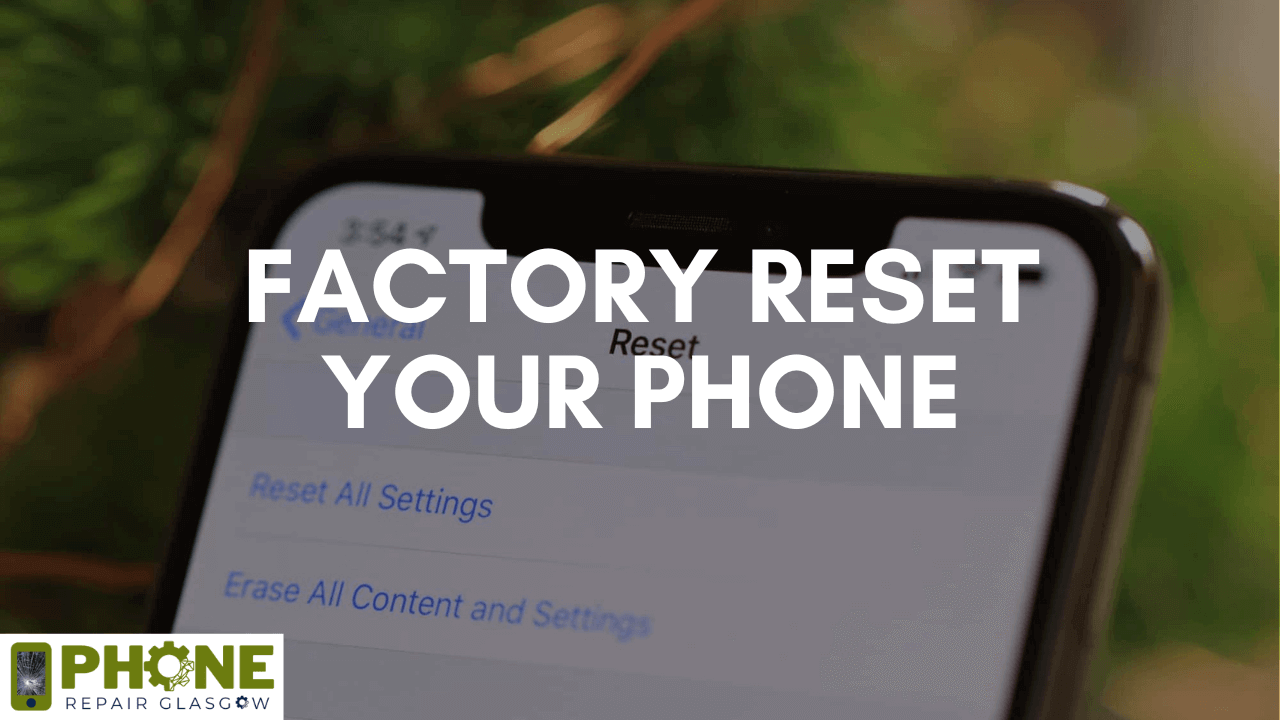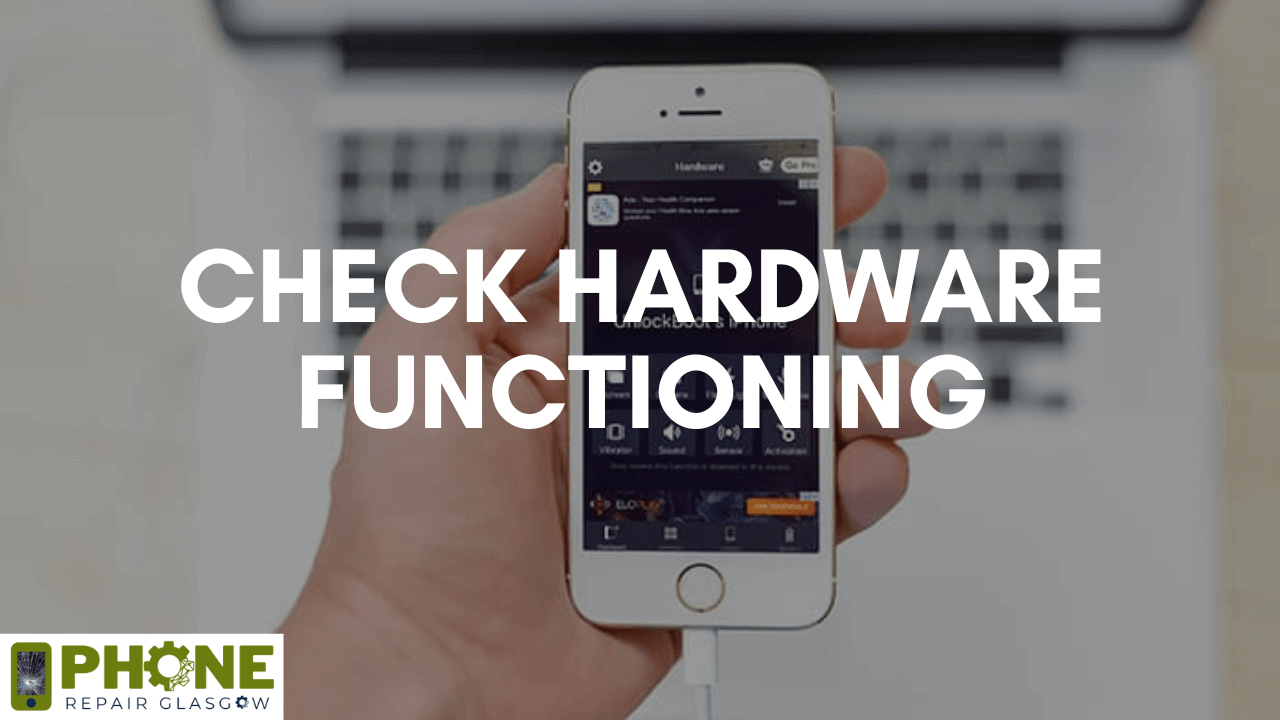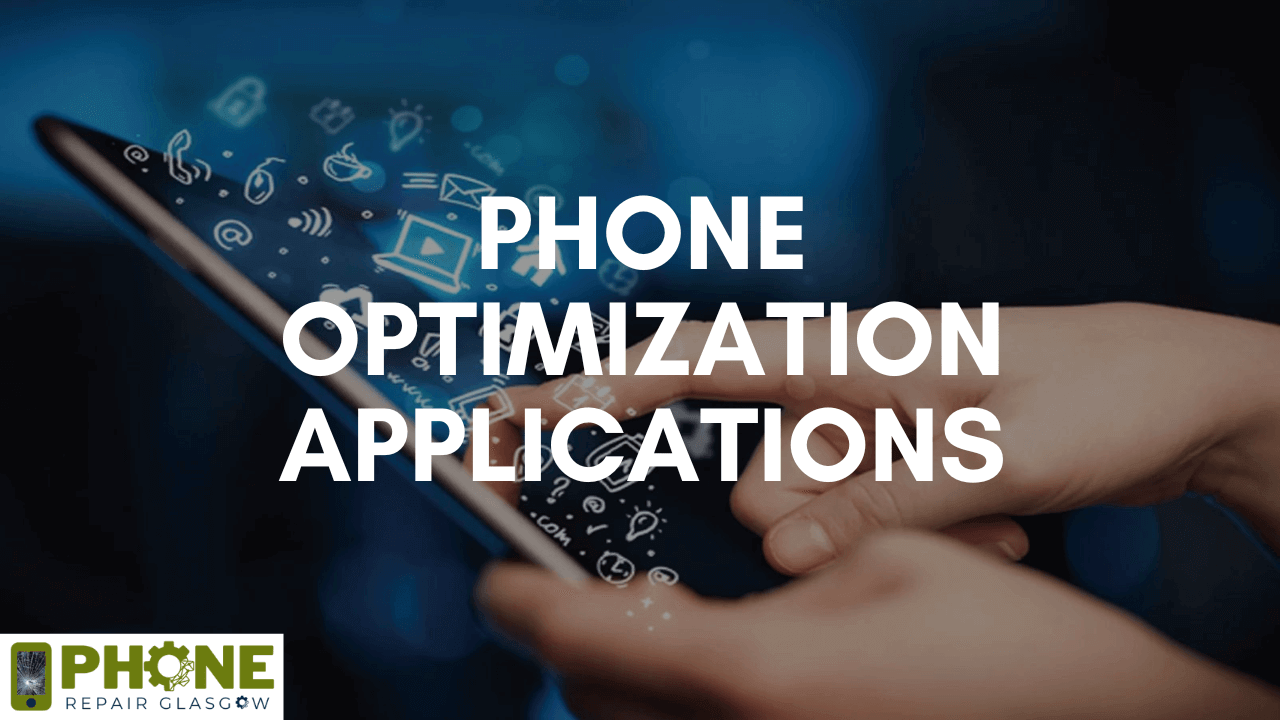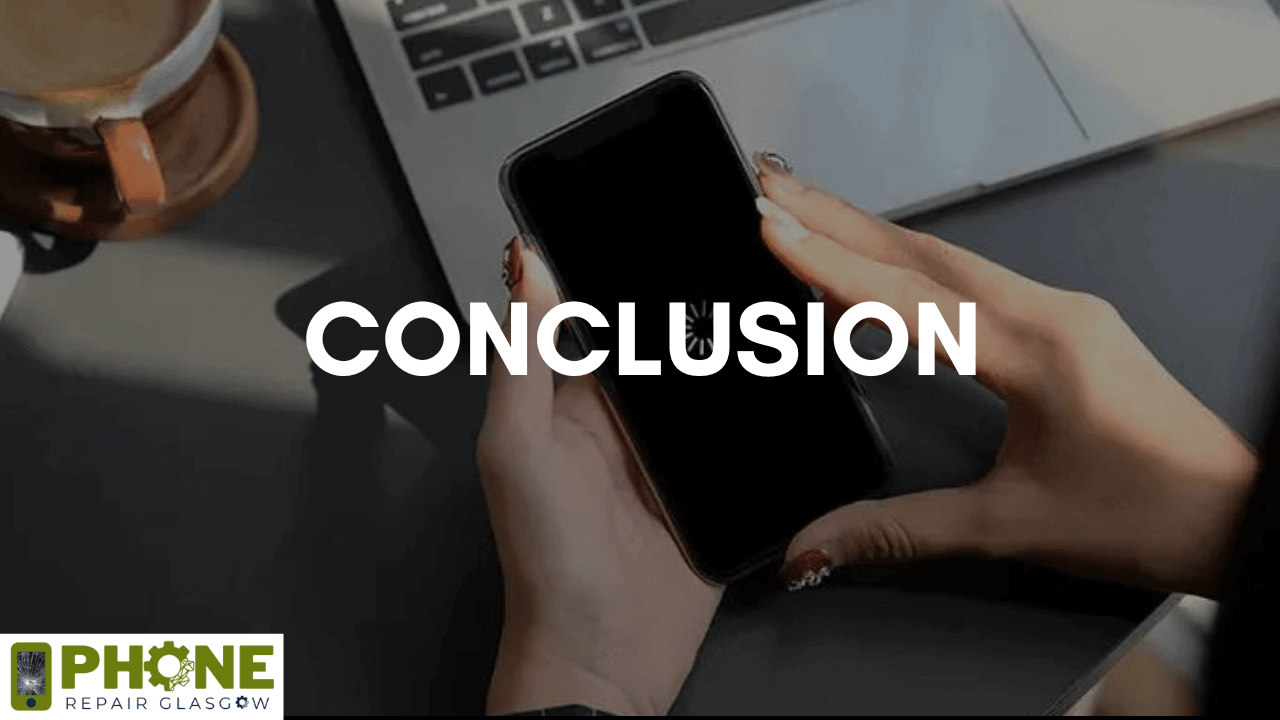If you are suffering from the constant freezing of your smartphone, then you don’t have to worry. This is because we are providing you with numerous steps for fixing this frozen phone issue. This article will tell you about some of the effective tips for frozen phone.
These tips are provided by the Phone Repair Glasgow experts. These experts are high profile in dealing with all kinds of problems related to your smartphone. So, if you have a frozen phone, then the following tips should be followed to fix it.
Causes of Frozen Phone:
Before we talk about the preventive tips for frozen phones, it is necessary to know about its main causes. This is because when you understand the common causes of a frozen phone, you can easily prevent it. So, understand the below-mentioned tips very attentively and follow them.
· Memory Overload:
If the memory of your smartphone is overloaded and many applications are running at the same time in your smartphone, then it can cause your phone to freeze. This will cause long-lasting damage to your phone as well.
So, always try to limit the memory and delete the unnecessary data. Along with this, remove the applications that are running in the background which are taking a lot of memory and charging of your device.
· Hardware Problem:
Sometimes, your smartphone hardware components can also get damaged, which can cause freezing of your phone. So always try to repair the hardware components that are having faults. This component may include a malfunctioning battery or a damaged circuit in your phone.
· Outdated Software:
If the software installed in your phone is not updated according to the latest operating system of the smart device, then it can also cause freezing issues. Moreover, if you are updating your software but it is failing to do so, then you should consult the phone repair technician to fix the freezing issue.
· Overheating:
The exposure of your smartphone to the high temperature for a long time can slow down the process of your phone’s optimal functioning. This will cause distraction in the performance of your device and will be a big reason for phone freezing.
By keeping all these causes in mind, you can easily follow the preventive tips to fix your frozen phone.
Tips for Fixing Frozen Phone:
The following tips must be kept in high consideration when you are using your smartphone for different purposes:
1) Force Restart:
By force restarting, you can easily fix your frozen phone. For this, you have to hold the power button and press it long for 10 to 15 seconds. This will help you in shutting down your mobile phone, and it will start with its optimal functioning.
This action is very helpful in closing all the applications running in the background of the device which are taking memory and battery of your system. So, it will resolve the frozen phone issues temporarily.
2) Update Operating System:
By updating your phone’s operating system to the latest version, you can easily ensure a very optimal performance. This will help in the smooth functioning of your smartphone. This is because the new operating system versions provide fixation from all the bugs and viruses.
Moreover, they also have enhanced security patches to provide you with smooth functioning. Along with this, they are updated with all the improvements. So, you can easily go to your phone settings and update your operating system for a seamless experience.
3) Factory Reset Your Phone:
By doing a factory reset of your smartphone, you can easily clear the unnecessary data. This will make your phone new and it will start operating like a new device. So, before performing a factory reset, you should back up your important information on your mobile phone.
This will help you in preventing any data loss. For this, go into your phone’s settings and choose the backup reset option. Now, your phone will be factory reset and all your important data will be backed up.
4) Check Hardware Functioning:
If the hardware parts are not functioning properly in your smartphone, then you must consider repairing it or replacing the parts. This is because if there is any physical damage to your mobile phone, then it can cause long-lasting freezing issues. For this, you have to monitor your device for any kind of cracks or water damage on it.
If there are any hardware issues you suspect in your smartphone, then go to the nearest phone repair center and get professional services from the certified technicians there. This hardware issues monitoring is very helpful for making you safe from freezing of your phone.
5) Phone Optimization Applications:
There are various phone optimization applications as well that are already installed in your smartphones. These applications are very helpful in increasing the smooth performance of your device.
This is because they will be clearing the cache, unnecessary data, and all the viruses that occur on your phone. For this, you can use a pre-built phone optimization app, or you can install it from your app store, which will improve the performance of your device.
Conclusion:
All the tips mentioned above regarding the fixation of a frozen phone are highly professional. By following all these tips, you can easily prevent freezing issues in the future. This will help in providing longevity in the functioning of your device. So, always prevent before your device gets damaged for a long time.