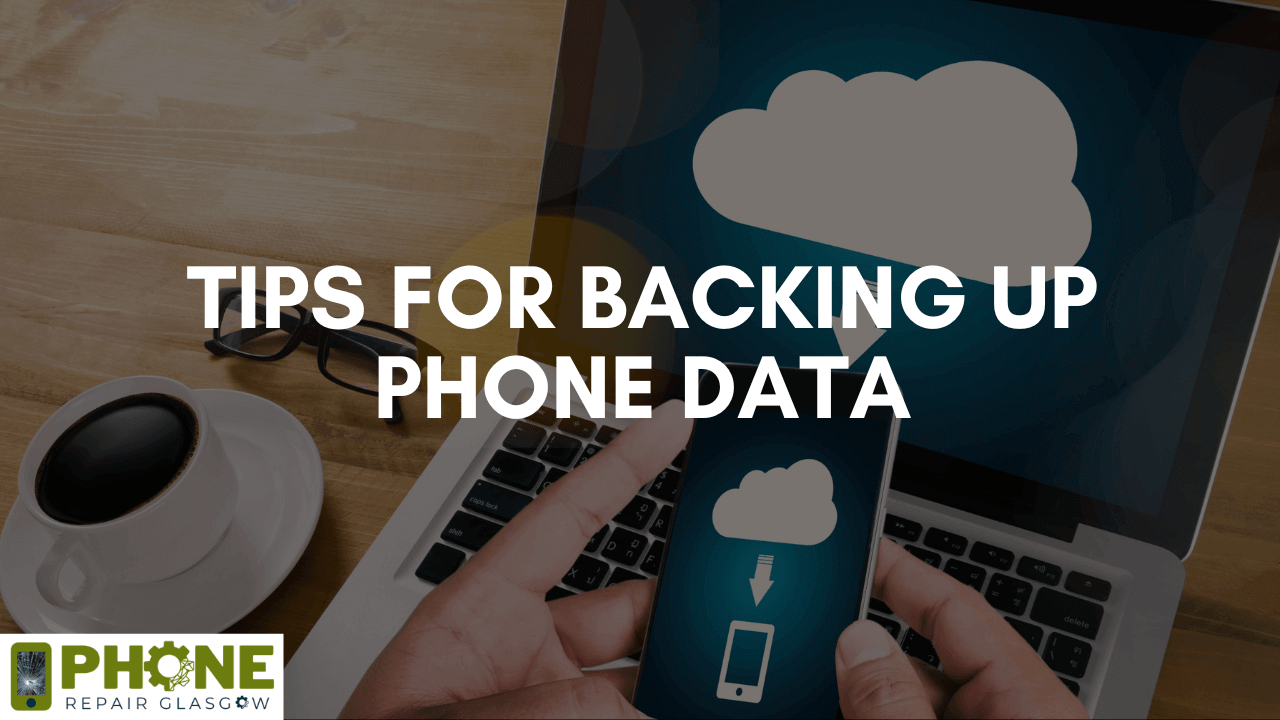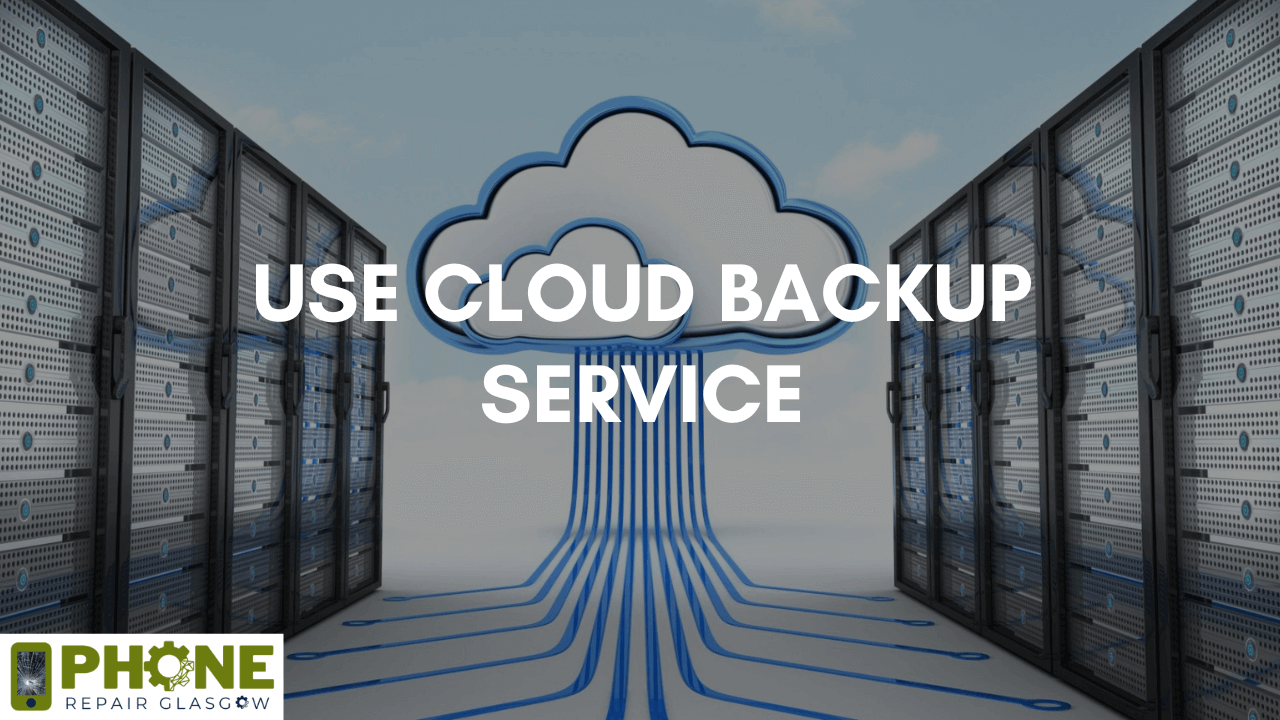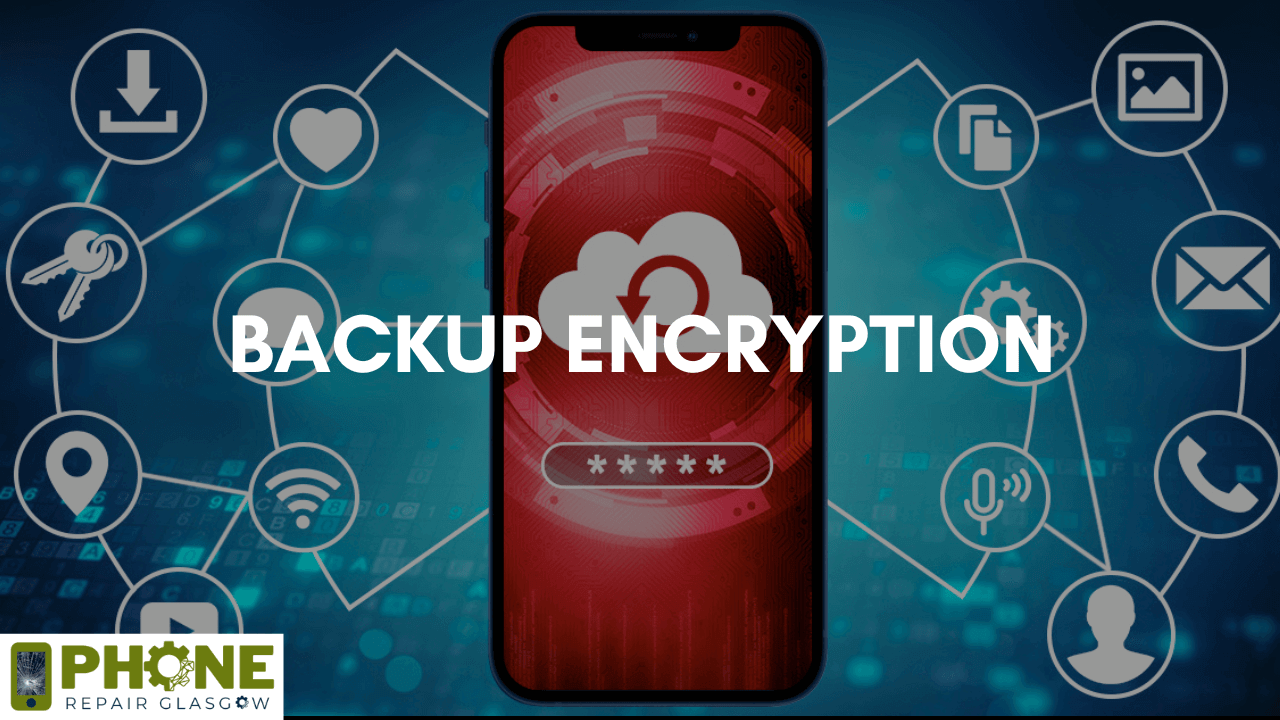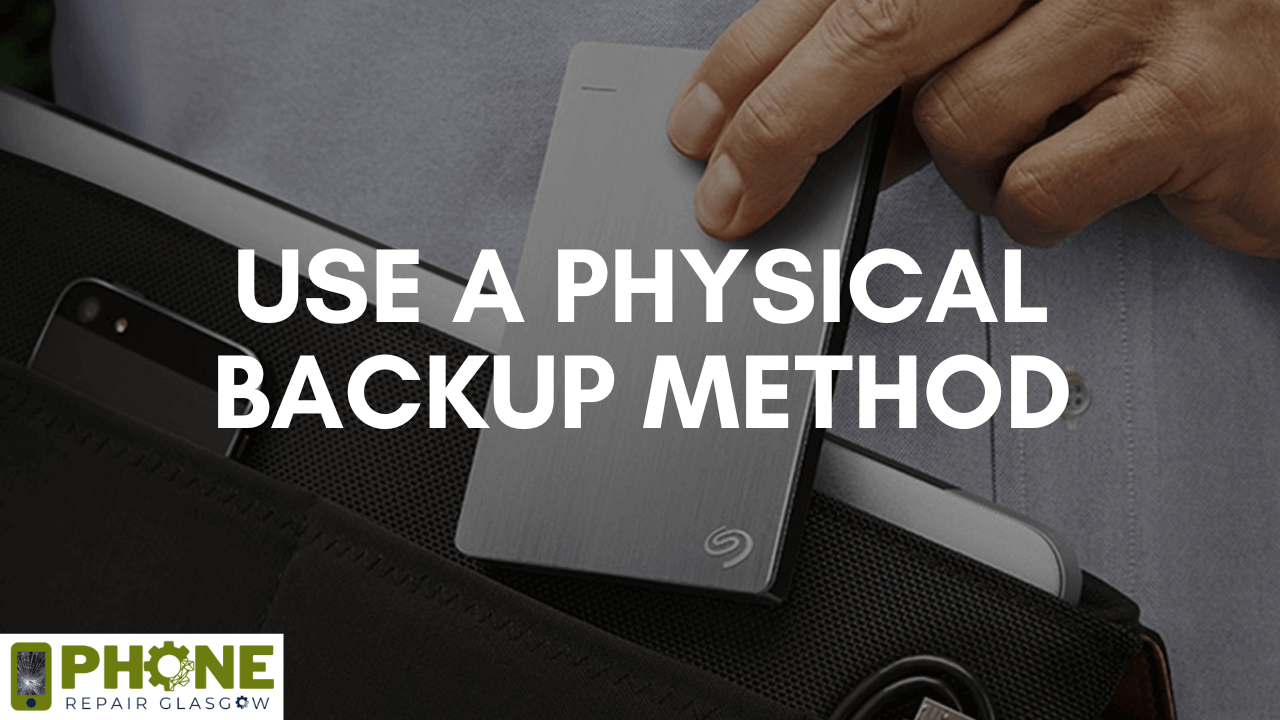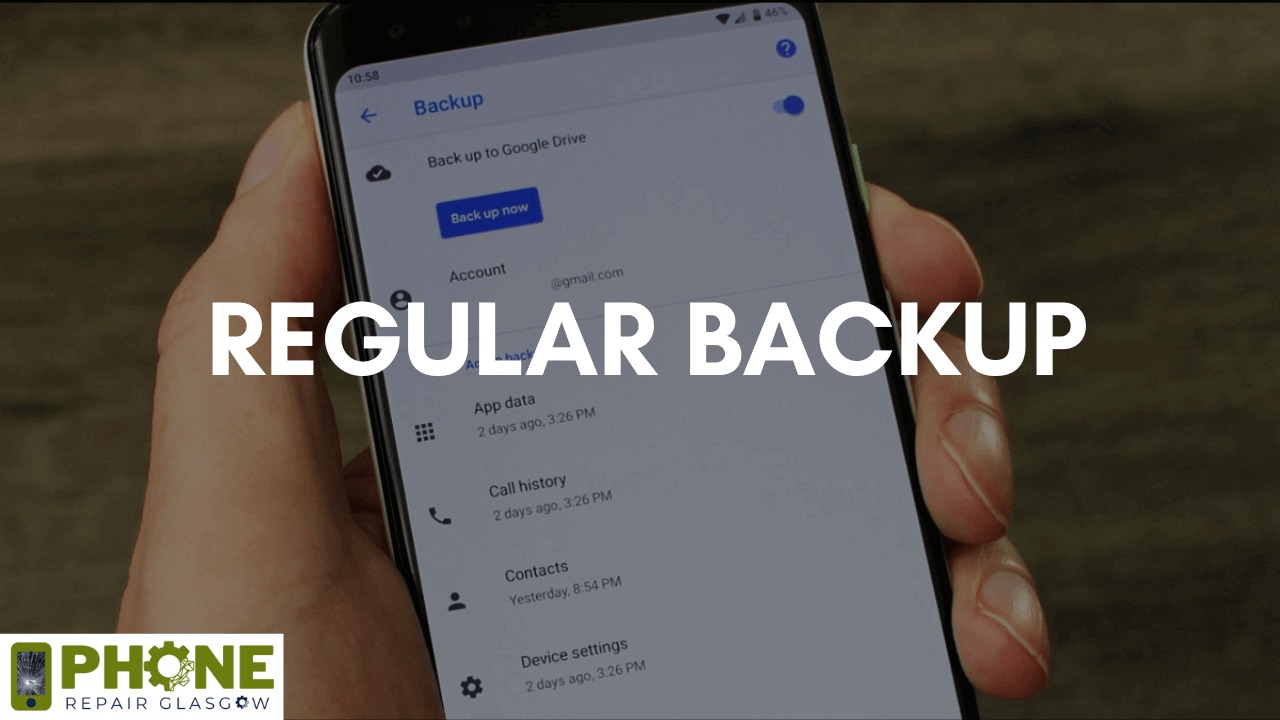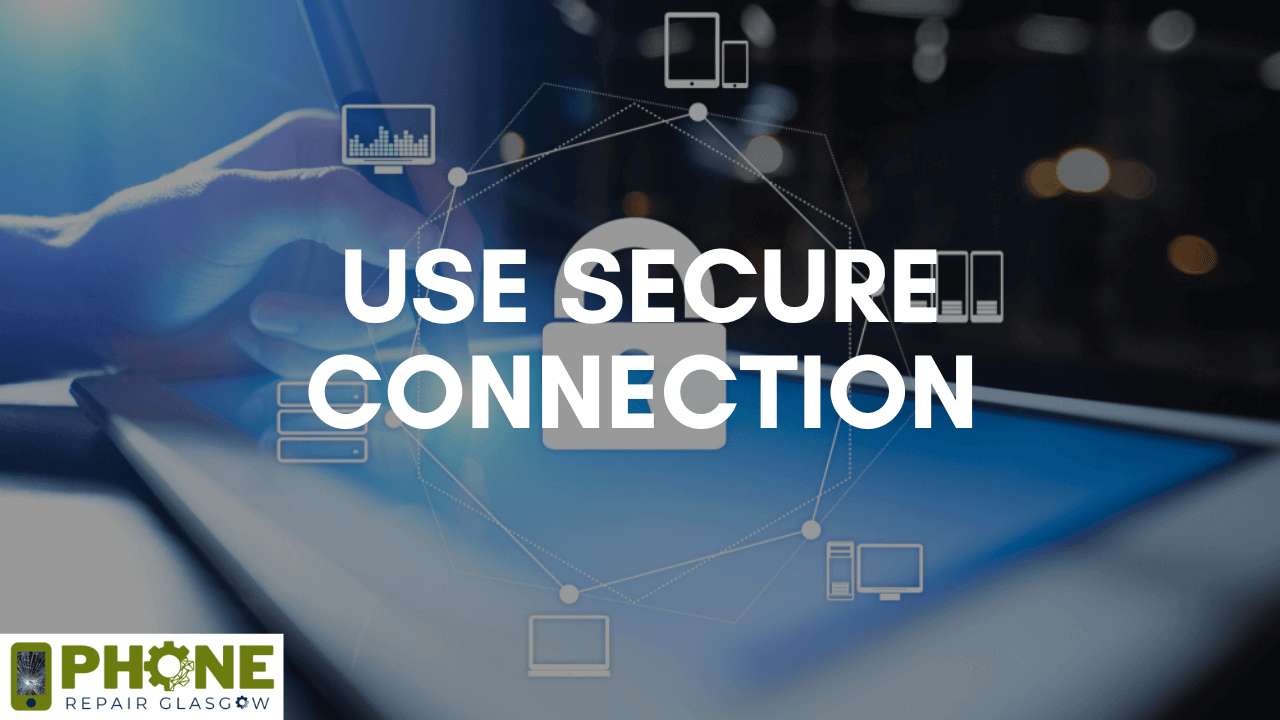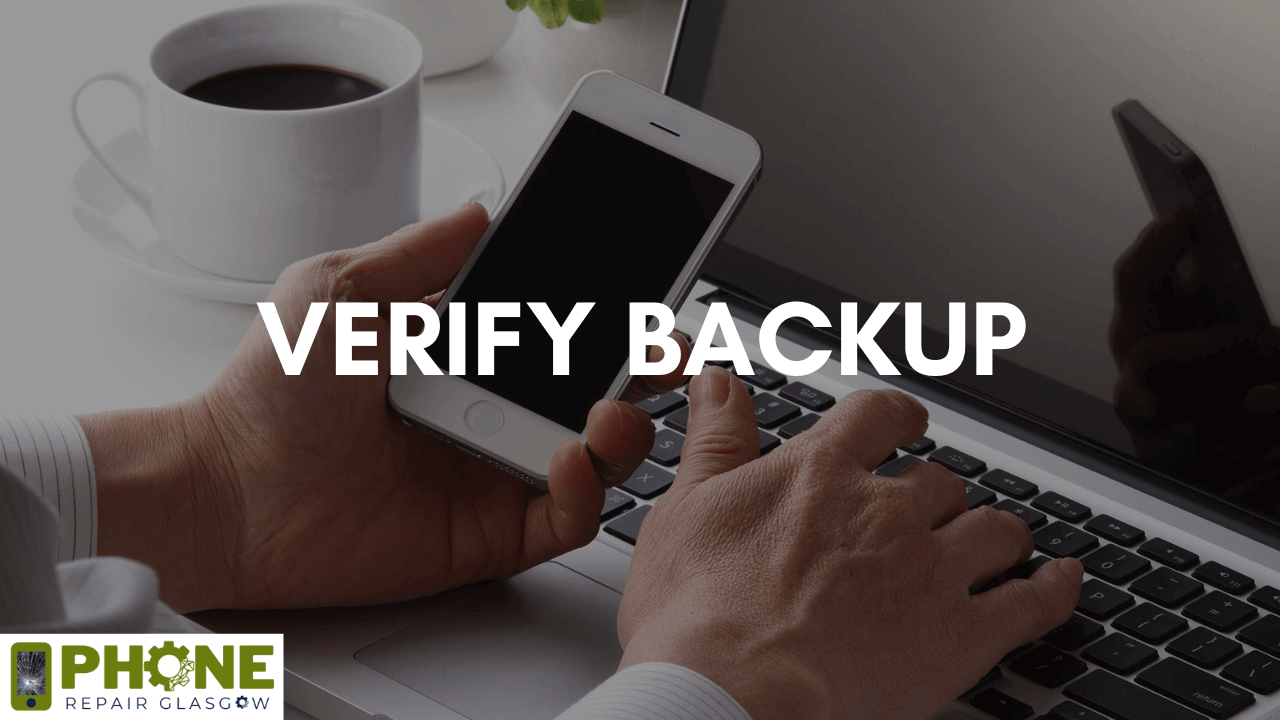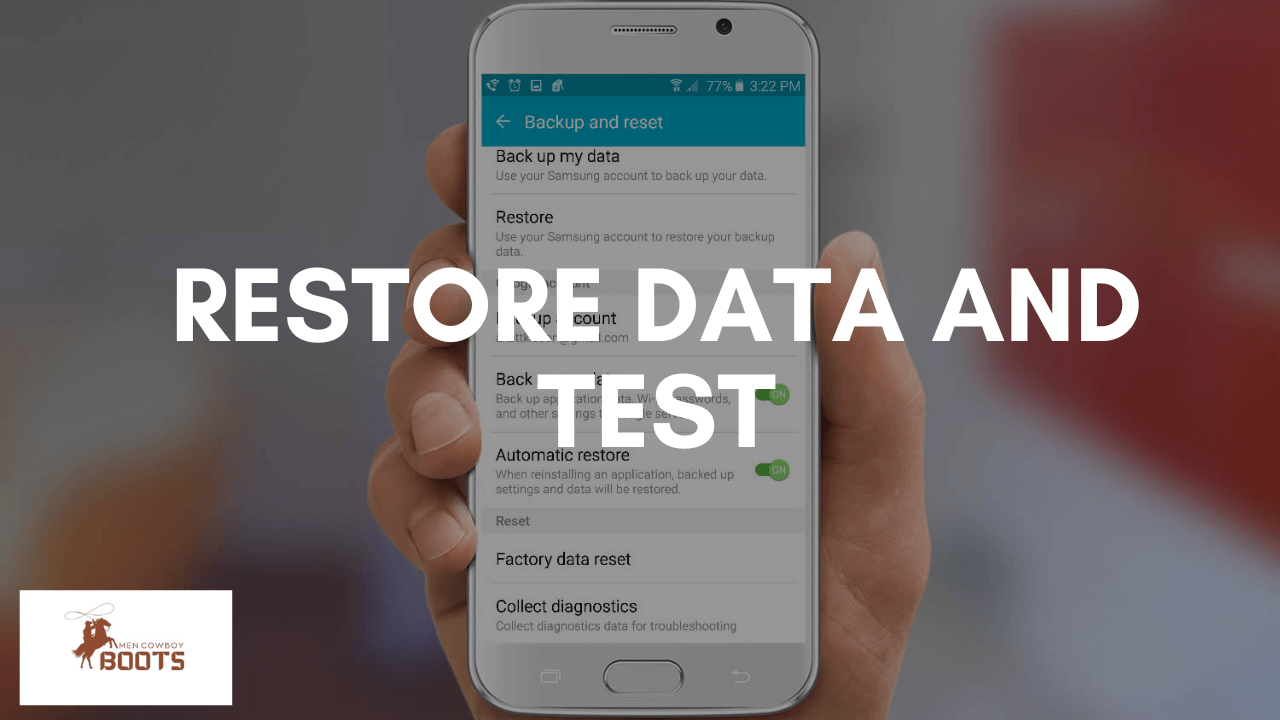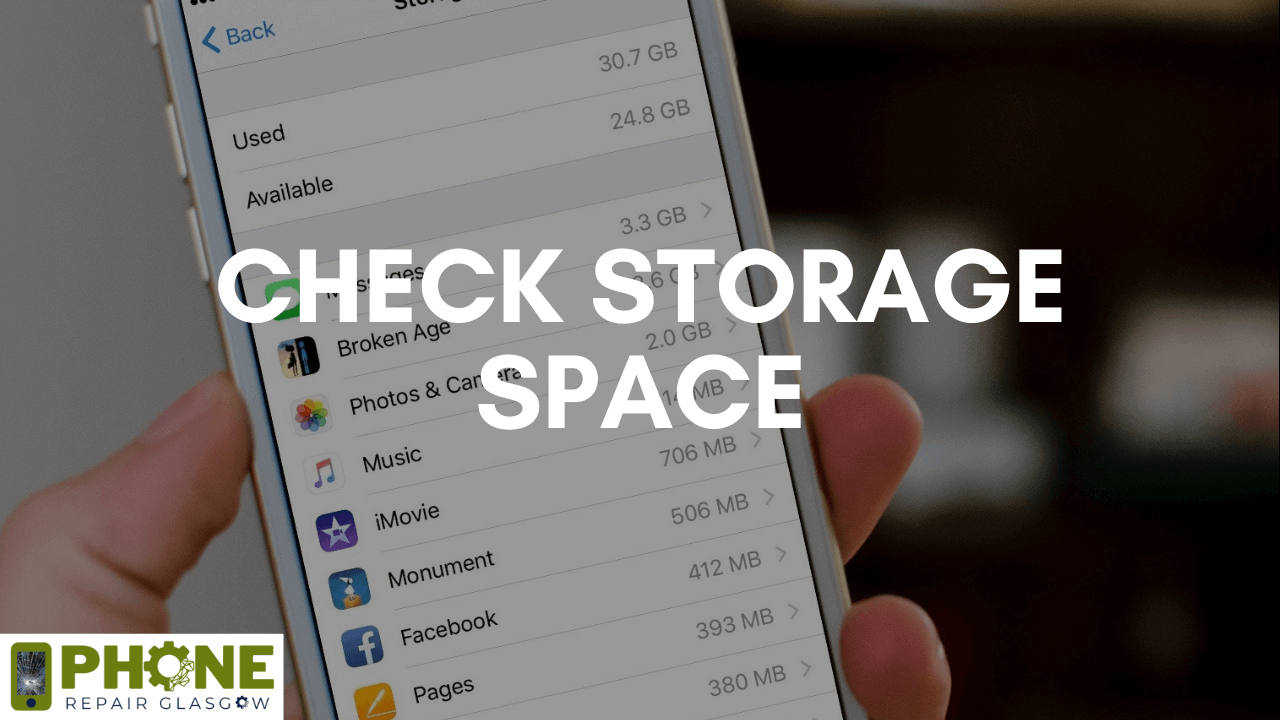Are you suffering from data loss? Now, feel free from this problem. This is because you will get to know about various tips for backing up your data very securely on your mobile phone. All these tips and tricks are beneficial in preventing any loss of data. This will be very helpful in providing you data safety and restoring it when you want to use it.
Tips for Backing Up Phone Data:
Following are the detailed tips to consider when you are planning to backup your data safely. These tips are of much help if they are adopted in the right manner.
1) Use Cloud Backup Service:
This is a primary tip for backing up your phone data safely to use it if it is replaced or repaired. For this, the cloud backup service is very important because it helps in backing up your data automatically. This data is backed up to the online storage space in your mobile phone which is completely secure. After that you can easily access any of your data and on any device. Various services offer cloud backup which includes Google Drive, Dropbox, iCloud, etc. All the services should be high considered and use efficiently to backup your data.
2) Backup Encryption:
Encrypting your backup also helps you protect the data from any unauthorized access. This is because encryption saves you from getting viruses on your smart device which will have an impact on the data. You should use a strong password for securing your backup because normal and easy passwords can lead to malware and will provide easy access to the viruses and leaking of your data. So, always ensure that the backup encryption you are doing is enable for both the physical backup and the cloud backup. This will help in recovering your data anytime safely.
3) Use a Physical Backup Method:
You can use physical backup method as well. This will help in saving your data from leaking. Always backup your data to the USB drive or any other external hard drive. Choose a secure location where you have to store the physical backup. This is because physical backup in addition with the cloud backup is very necessary for enhance security of your data. This will help you in saving your images, videos and other document files from getting damage.
4) Regular Backup:
Try to back up your data on a daily or weekly basis. For this, start scheduling to back up your data. This will be of very valuable help to you in backing your data and making it safe from data loss. Moreover, consistent backups help remove the chances of data leakage as well. Along with this, you can also adjust the frequency of your backup based on the amount of data usage and the data you need to do backup. As a result, it will be the best tip for backing up your phone data safely.
5) Use Secure Connection:
Always remember to back up your data with a secure Wi-Fi network. You can also use a USB connection to back up your data. For this, you must always avoid backing up the data on unsecured services or any public networks. Along with this, it is also preferable to use a VPN to increase security levels. So, you will be free from any worries of having your data leaked or used for wrong purposes.
6) Verify Backup:
Once you do a backup of different files on your mobile, then always check and verify that the backup you have done is complete or not. Also, check whether your data is restored or not. For this, you can check it by restoring some small data to ensure that the backup you have done is valid and genuine. So, verifying the backups regularly also helps to ensure the optimal functionality and integrity of your data.
7) Backup Password Protection:
Always store the password of your backup very securely. It includes saving your password in the password manager that is safe from malfunctioning. Moreover, always try to have unique passwords and strong ones that are uneasy to guess or apply. Also, the information gathered along with the backup password should be strong and should be easy to guess. This will help in securing the passwords you have made to your backup. As a result, you will be getting extremely safe and secure usage of data on your smartphone.
8) Restore Data and Test:
After applying all the tips for backing up your data, then restore your data and check it. Test it periodically to ensure that either backing up your data works or not. While testing, check to restore a variety of data, including photos, videos, documents, or contacts. In addition to this, also ensure that if you want to restore your data to any other device, you can easily do it. This will help you get a complete idea of the whole backup process and whether it is working or not.
9) Check Storage Space:
Always check that your smartphone has ample space for storing your data and doing its backup. So, check the storage space and make changes in the backup settings if needed. Also, upgrade the data storage space. It can also be done by deleting unnecessary files and documents. This will help in recovering your data securely and without any loss.
Conclusion:
Backing up your phone data is very essential. This is because it helps in using your data when in need. This will also help prevent data loss or data leakage. So, follow and adopt all the tips mentioned above to have a proper backup of your data in a very secure manner. For expert advice and services, Check our blog page and Phone Repair Glasgow provides phone repair services in Glasgow and nearby areas. If you have any questions, just contact us!