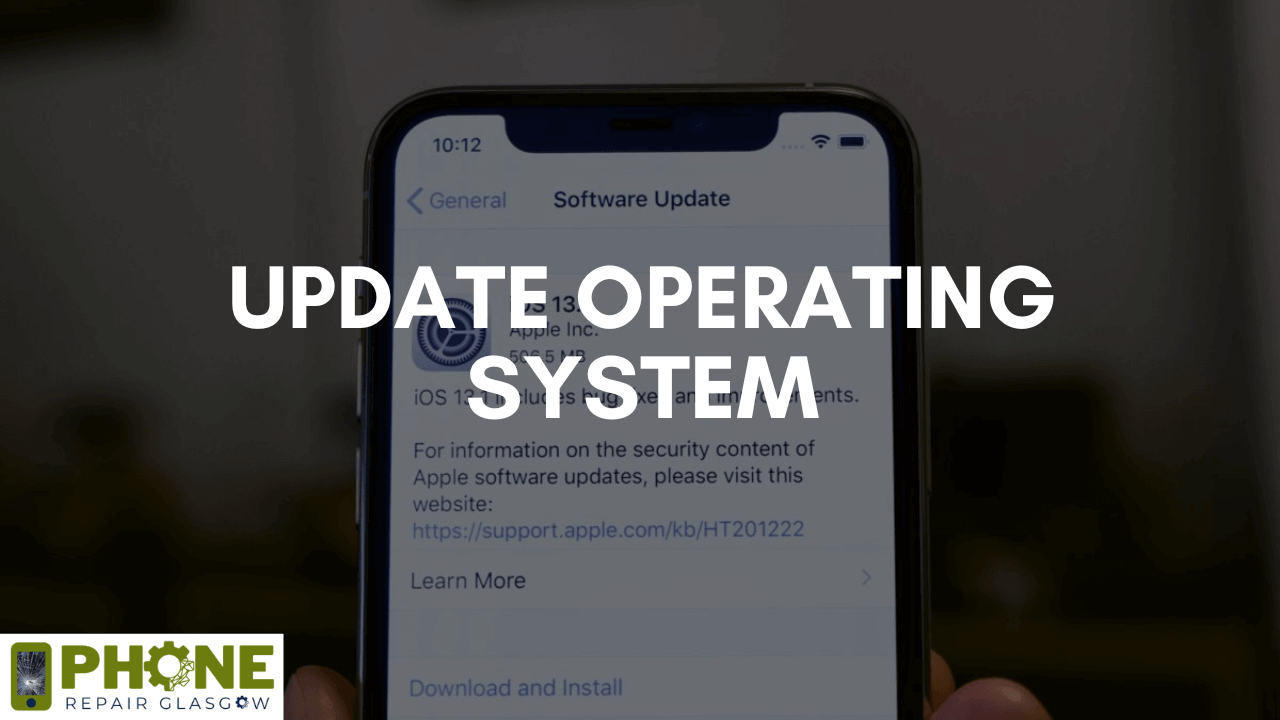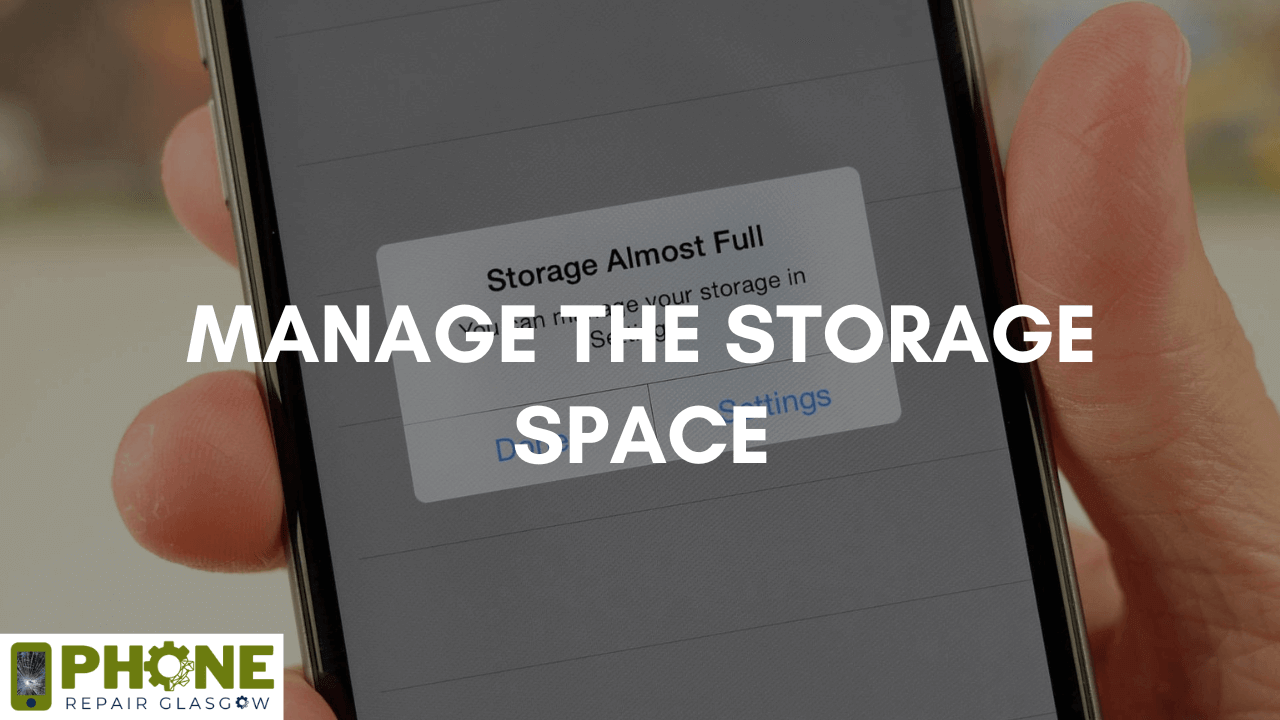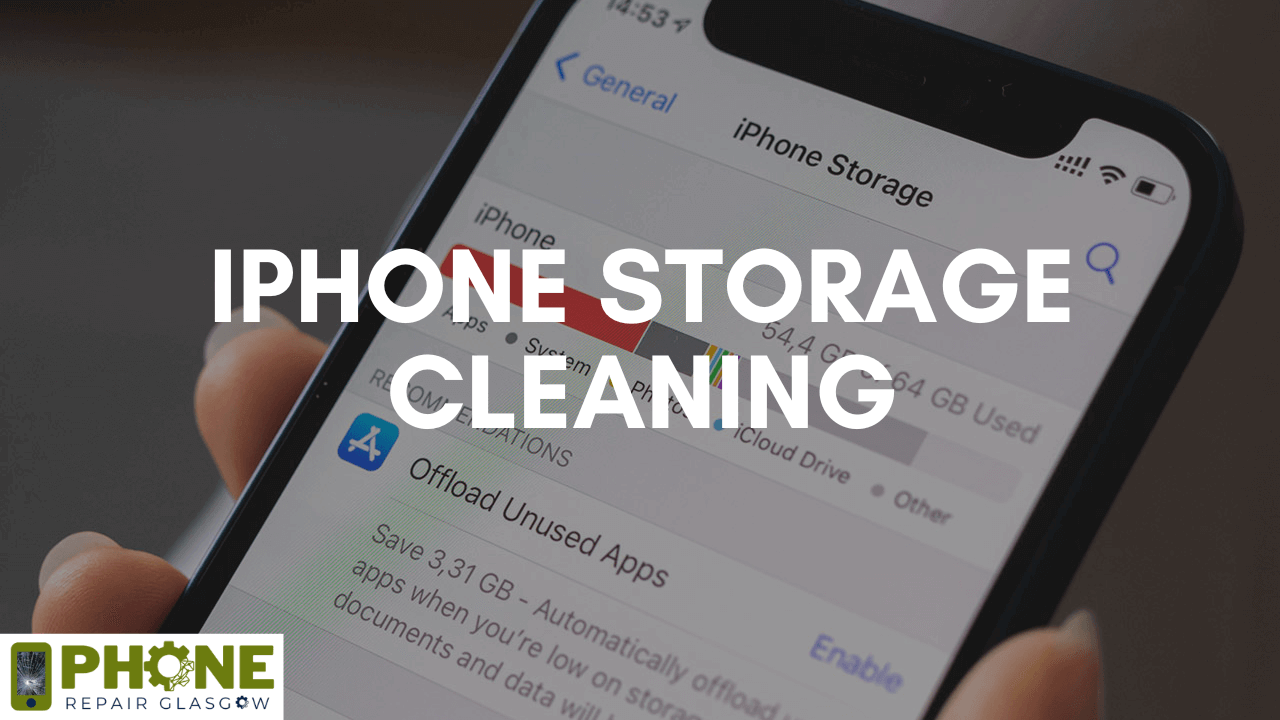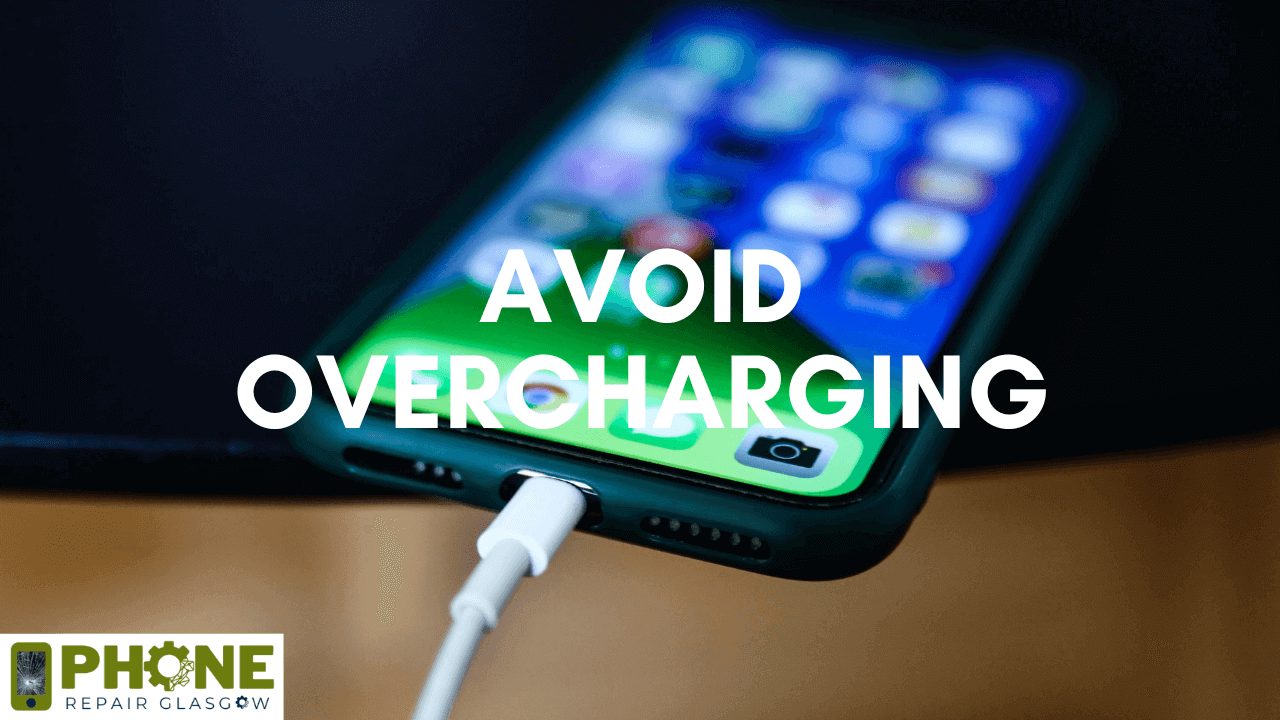If you are an iPhone user and you want to ensure that your iPhone device runs very smoothly and without any disturbance, then you should follow different steps to maintain your iPhone functionality. Regular maintenance is very necessary for all the models of iPhone to prevent full storage issues, software issues, etc. Moreover, it also helps in increasing the lifespan of your mobile. This article will guide you through some of the very beneficial tips for iPhone maintenance that will help you keep your device in an optimal running state.
If you can’t maintain it on your own, then you can opt for Phone Repair Glasgow services as well. They provide you with high efficiency and optimal maintenance of your iPhone device.
1) Update Operating System:
The first and most important tip is to regularly update the operating system of your iPhone. This is because it helps in reducing the bugs and viruses that may occur in your device. Moreover, it enhances the security of your data as well. Along with this, the updating of the operating system also helps in building new features and making more improvements to your device. So, always use an operating system that is compatible with the latest applications. For this, the following steps can easily be followed:
- Go to settings.
- Then click on General.
- Now click on the software update option.
- This will help in updating your software according to the latest models.
2) Manage the Storage Space:
By managing the storage space, you can increase the speed of your iPhone. This feature is also very helpful in maintaining your device. This is because low storage space can result in the loss of data and slow functioning of your device as well. For this, you can delete the applications that are not in use for a very long time. Moreover, you can also save your data in the iCloud storage and manage it properly. This will result in increasing the space for more data in your iPhone.
3) Data Backup:
Backing up the data of your iPhone also helps ensure that all your information is secure and is never stolen by anyone. This backup process will help you increase the smooth functionality of your iPhone as well. Moreover, this tip is also necessary to maintain the integrity of your device. The following steps can easily be followed to backup your data:
- If you are an iCloud user, then you have to go to settings. Then write your name.
- Go to iCloud and click on iCloud backup.
- If you are an iTunes user, then you have to connect your iPhone to your PC. Next, you have to click on the Backup Now button.
- It will help you recover all your data and make it safe from viruses and other potential threats.
4) iPhone Storage Cleaning:
It is also necessary to clean your iPhone storage regularly. It includes removing the unnecessary data from your iPhone. If you follow the following steps, then you can easily clean the iPhone storage and make it smooth running.
If you want to delete the browser cache, then you have to go to Settings. Then click on Safari. Now click on the Clear History and Website Data option.
If you want to delete any application data, then go to Settings. Click on General. Then, iPhone storage and click on Delete Data.
5) iPhone Restarting:
By restarting your iPhone daily, you can also increase the smooth flow of all the work being carried on your device. This is because it is very helpful in closing all the background running applications. As a result, it will refresh your iPhone system, and you will have a new experience every time you restart your device. Moreover, it is also very helpful in improving the battery life and increasing the performance of your iPhone. Along with this, it also fixes minor bugs and issues related to the iPhone functionality.
6) Update iPhone Applications:
It is also very beneficial in maintaining your iPhone functionality. It includes updating the applications. This is because all the outdated apps can cause severe issues and can be a big hindrance to the performance of your iPhone. So, to update your application, you have to follow the below-mentioned steps on your iPhone device.
- Open the App Store.
- Go to the Updates button and click on it.
- Either click on the Update All button or go to all apps and update them individually.
7) Avoid Overcharging:
By overcharging your mobile, you can harm the battery and reduce its life span. So, always avoid overcharging or frequently charging the iPhone device. Only charge your iPhone when the battery becomes less than 20%. This will help in enhancing the optimal functionality. Moreover, never plug in your iPhone overnight and leave it. This is because it can have a big damage to the battery of your mobile. You can also use a low-power mode feature that is available in the iPhone, which is very helpful in saving your mobile battery.
Conclusion:
By following all these above-mentioned tips for iPhone maintenance, you can easily enhance and optimize the performance of your device. Moreover, it will also help prevent the issues related to your device. Along with this, it will also increase the life span of your iPhone and will ensure that all your data is highly secure.