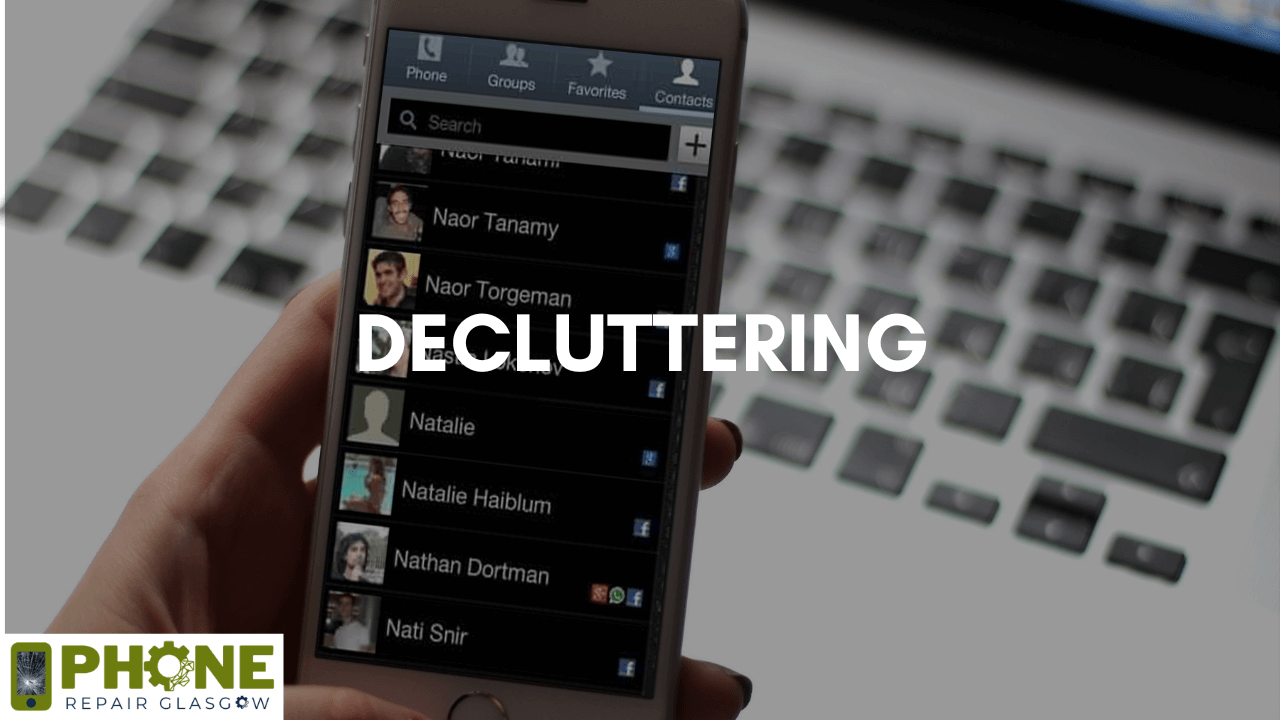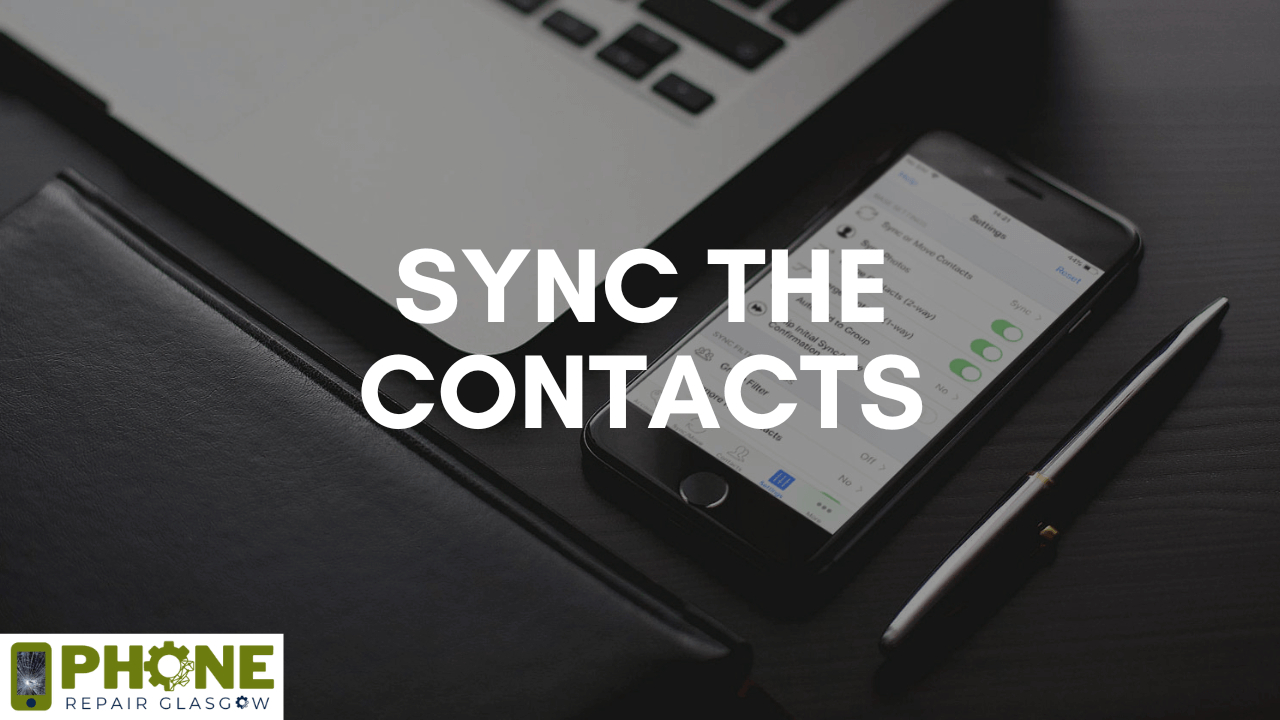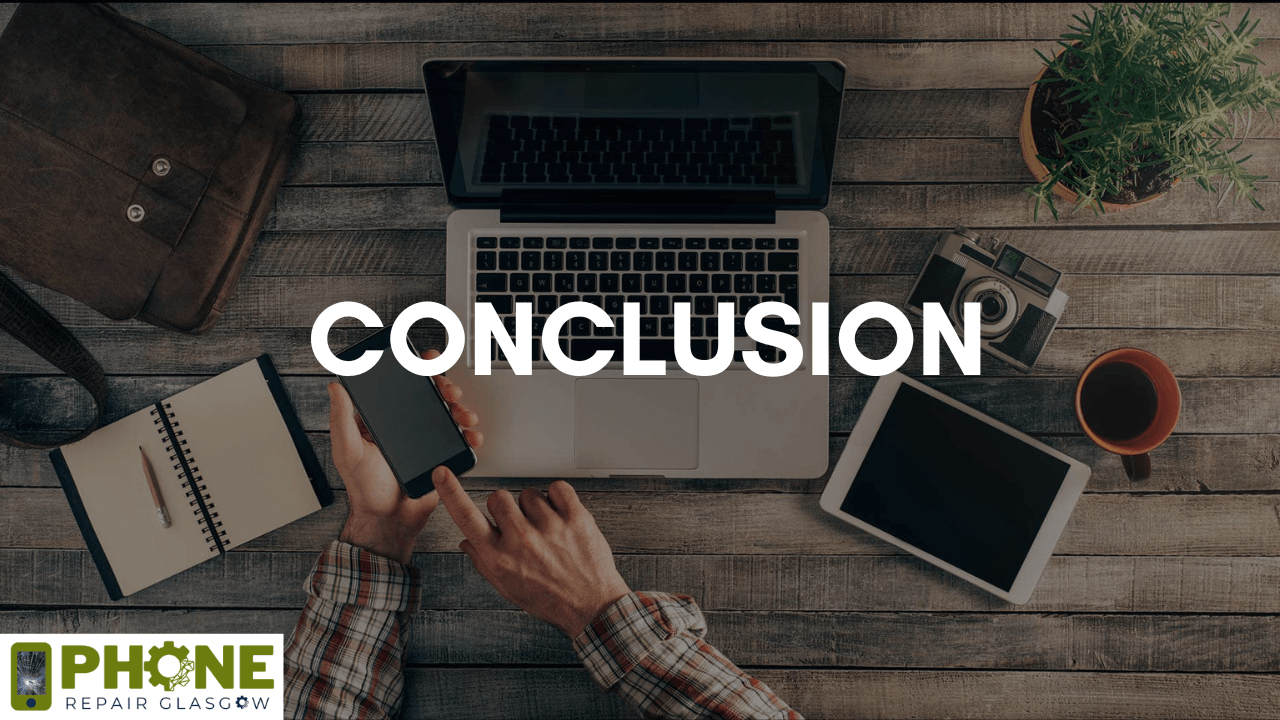In this modern world, phone contacts are very important to remain in touch with others. So, if you have a managed contact list, then it will be helpful for you in reducing stress and also help in providing you ease in finding contacts. This guide will explain you about various strategies and tips for managing your phone contacts. This is because if you organize your contact space in your phone, then it will take your device functionality to a new level. All the tips are provided below which you can easily adopt to update your contact list Professionally.
Tips for Managing Your Phone Contacts:
If you want to manage all the phone contacts in a very strategic manner, then there are various steps to follow. The tips mentioned below will provide you essential benefits in getting easy access to all the contacts.
1. Decluttering:
Decluttering includes removing the duplicate contents present in your mobile phone. By deleting these contents, you can easily manage your phone contacts. There will be no disturbance while using your smartphone. Moreover, you can also delete the contacts that you don’t recognize, and that you have saved a long ago. Along with this, also archive the inactive contacts so that you can easily manage all the operations on your mobile phone. Merging the same contacts will also be helpful for you.
2. Try to Create Contact Groups:
Try to create contact groups in which you can easily make groups based on relationships or with people based on different purposes. You can make groups for family members, friends, workers, etc by setting up these groups. It is a smart way to automatically make your contact area very organized. This also helps in updating all your contacts automatically about any of the updates.
3. Smart Dialing:
Smart dialing is another tip for managing your contacts easily and making them organized through the smart dialing feature in your smartphone. You can easily dial your contacts very quickly. For this, you can use voice dialing as well by setting up the speed dial. You will have access to all the frequently called contacts. This will help you reduce time in searching for the contact and calling it. Moreover, you can also consider installing an advanced dialer application on your mobile phone with speed dialing features. This will give you beneficial results in terms of managing your phone contact easily.
4. Make your Contacts Up to Date:
It is necessary to update the contact information regularly. So, you should do it after reviewing all your contacts. Moreover, you can also use social media to find updated contact details. Along with this, you can also set reminders for your different contacts to remember their anniversaries, birthdays, or special events. This will help you remain updated and will also build strong communication between your contacts. For this, you can use a contact manager application as well. This is because this application is very helpful in providing you with automatic update features which will help you in reducing the time in updating the contacts manually.
5. Sync the Contacts:
This includes syncing the contacts across various devices. This helps in setting up the contacts in a correct manner. For this, you can use cloud services, including iCloud or Google Contacts, for syncing the same contacts across numerous devices. Moreover, it helps in ensuring that you do constant and consistent formatting of all the contact data on all your devices. For this, you can also consider a contact manager application which helps in syncing the contacts across various platforms. So this will help you manage all your contacts on the smartphone very easily.
6. Backup your Contacts:
By backing up your contacts regularly, you can enhance the performance of your phone as well. You can use automatic backup features as well, which are available on your phone. Along with this, you can also consider a contact manager application for backing up the contacts. This will help in reducing the loss of your data in case of any emergency. For this, you can export all the contacts to a CSV file. This will help in saving all the contacts with their information securely. Moreover, you can also store all these contact backups in a secure location, including a hard drive or cloud storage. As a result, you will be receiving good management of all your contacts on the phone.
7. Add Contact Photos:
This tip also works very well in that you can use high-quality profile pictures or other photos of the people and add their contact information. This helps in easy recognition of the contacts that are the same in the name. Moreover, you can also take their photos from their social media profiles and add them to your contact information. Try to use a very consistent and uniform photo format for all the contacts. This will help in managing the contacts easily and in a correct manner. Moreover, these photos also help in recognizing people when you are in a hurry. So, this should also be followed to manage your phone contacts.
Conclusion:
All the above-mentioned strategies are worth considering because of the high-quality results derived from them. From this, you can easily create a very well-managed contact list. Moreover, it will also be helpful to identify the contacts that are the same in name. For further assistance, you can explore more tips on our Blog page to enhance your contact management and Phone Repair Glasgow offers expert phone repair services throughout Glasgow and the nearby areas. If you have any questions, just contact us!